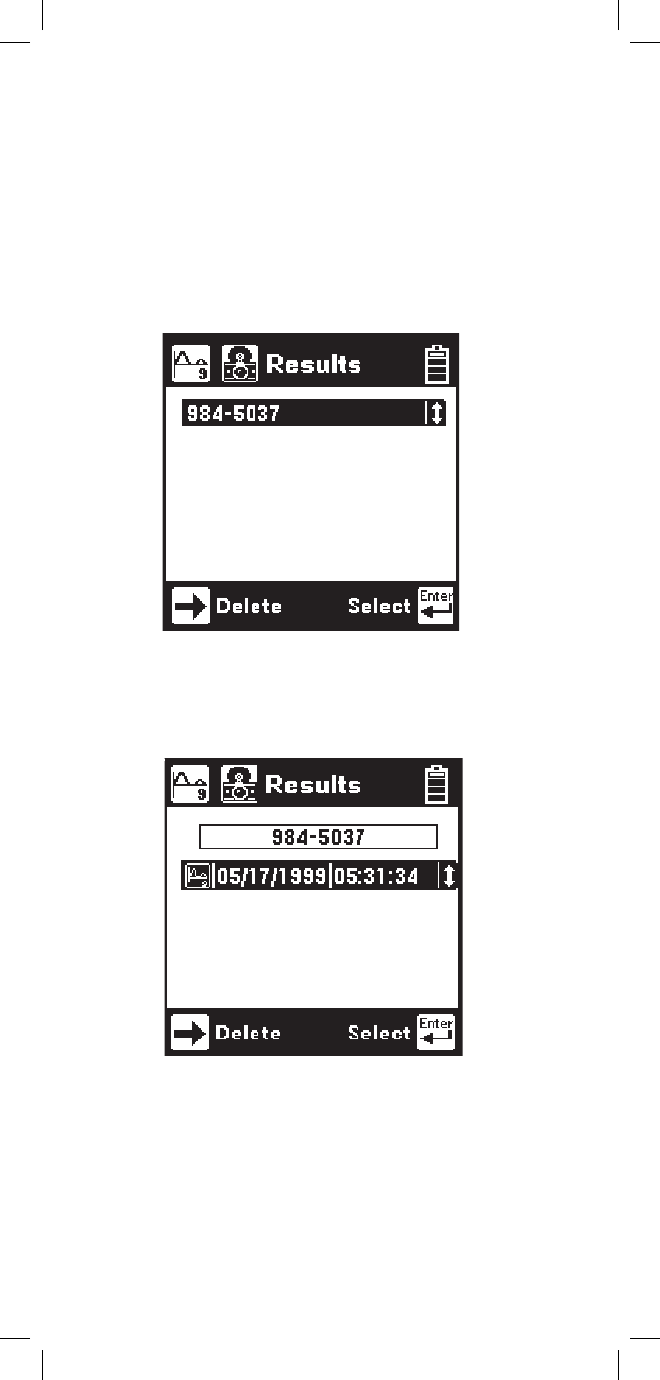
96
Memory
Connect the red and black test leads to the pair under
test. Memory mode is used to compare a pair under
test to a stored trace in memory.
The first screen in memory mode will show a list of
the ID numbers for all stored TDR traces. Use the [Up]
and [Down] keys to highlight the desired stored result.
Press the [Enter] key to select the highlighted result
and display the stored results list for that ID number
by type (TDR), date, and time.
Use the [Up] and [Down] keys to highlight the
desired stored result. Press the [Enter] key to display
the stored trace on the bottom of the TDR screen and
the “live” trace on the top.


















