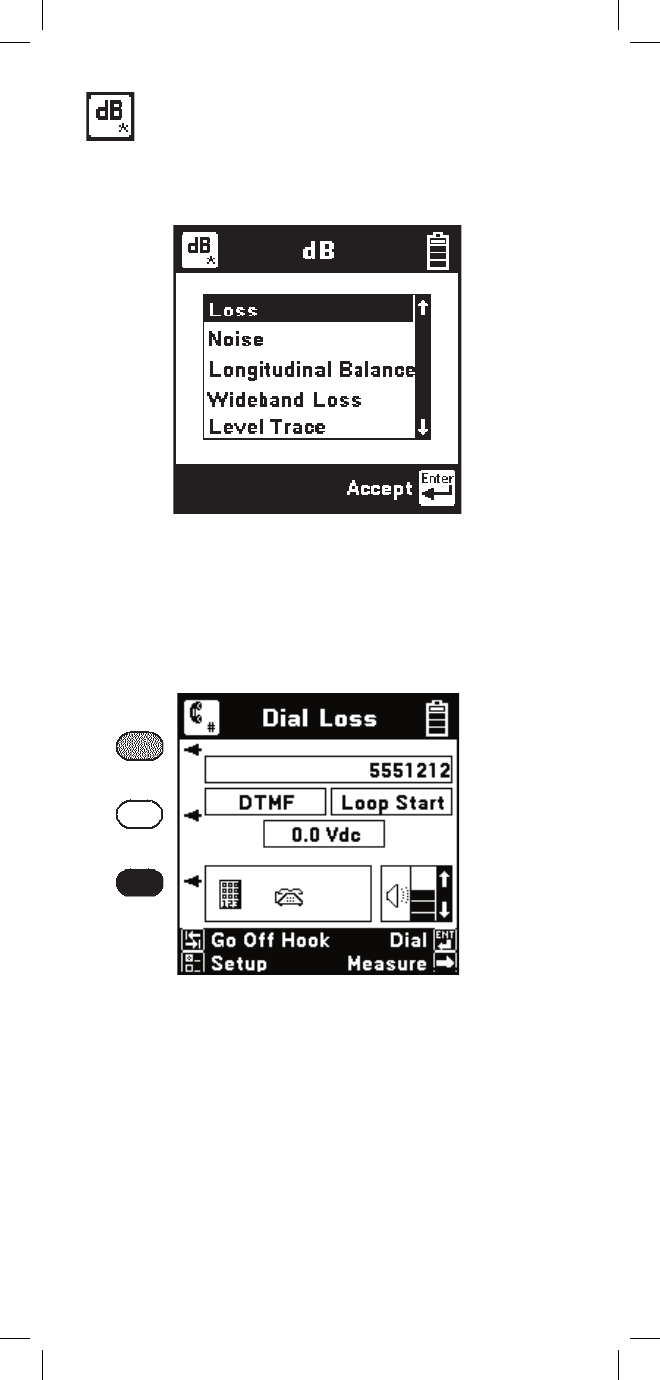
106
Connect the test leads as indicated on the left side of
the screen.
See “Talk Set” on page 135 for more information
on dialing numbers. The “Dial Noise” and “Dial
Longitudinal Balance” screens are the same as
shown above, except for the screen titles.
Separate lists of phone numbers are kept for each dB
function. Press the [Right] key to bypass the dialing
process and manually measure.
dB
Use this function to measure Loss, Noise, Longitudinal
Balance, Wideband Loss, or perform a Level Trace.
Press the [Up] or [Down] keys to move to a test.
Press the [Enter] key to accept the choice.
For Loss, Noise and Longitudinal Balance, you
will first be asked to dial a number (for a quiet line,
milliwatt line, etc.) before starting the test.


















