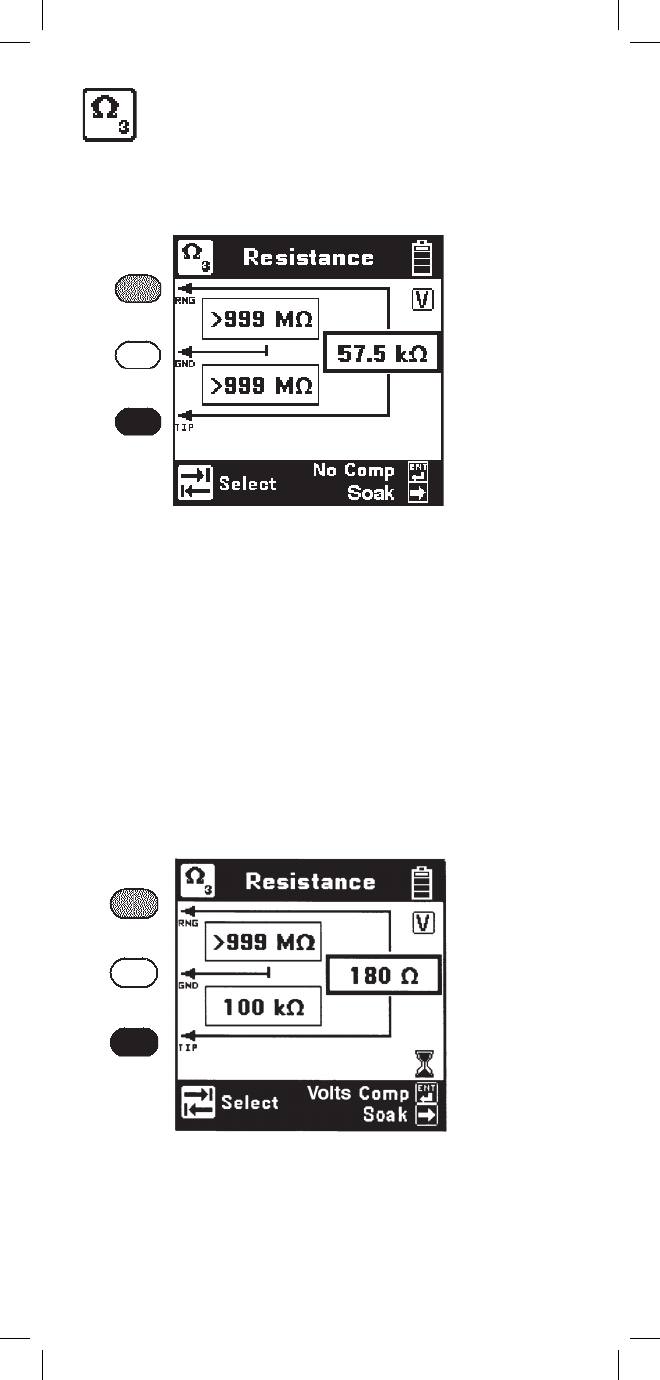
24
Resistance
This function first measures the resistance between
the red and black test leads.
Press the [Tab] key to move to the next test lead
configuration.
The “V” in the upper right corner of the screen
indicates that the resistance measurement
compensates for C.O. voltage on the line.
Press the [Enter] key to remove the voltage
compensation. Use this technique only if you
have first determined there is no DC voltage on
the pair (by using the Voltage function). The non-
compensated measurement is slightly faster, but it
is not as accurate if there is voltage on the line.
The resistance measurement can be affected by
moisture on the test lead clips or terminal face. For
the most accurate measurement make sure that these
areas are dry.


















