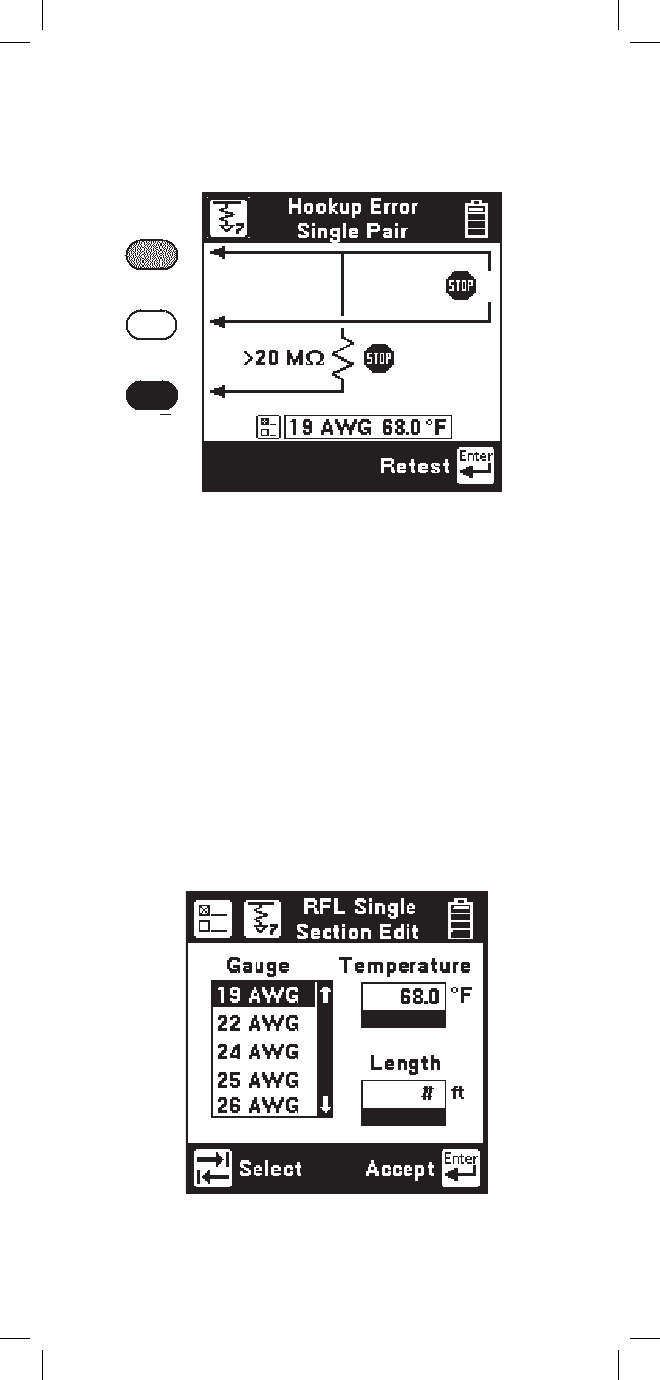
63
RFL Setup: Single Section
Use the RFL Setup to change Wire Gauge and/or
the cable Temperature or enter a known Distance to
Strap.
Press the [Setup] key to display the current settings.
There are two possible single pair hookup errors:
1) the Fault is greater than 20 MΩ, or
2) the red/green strap is bad.
The screen will show the combination of errors that
have been detected. Correct the errors and press the
[Enter] key to repeat the test. The measurement will
begin and the results screen will be displayed.
If there is a problem with the connections, you will
see the “Hookup Error” screen.


















