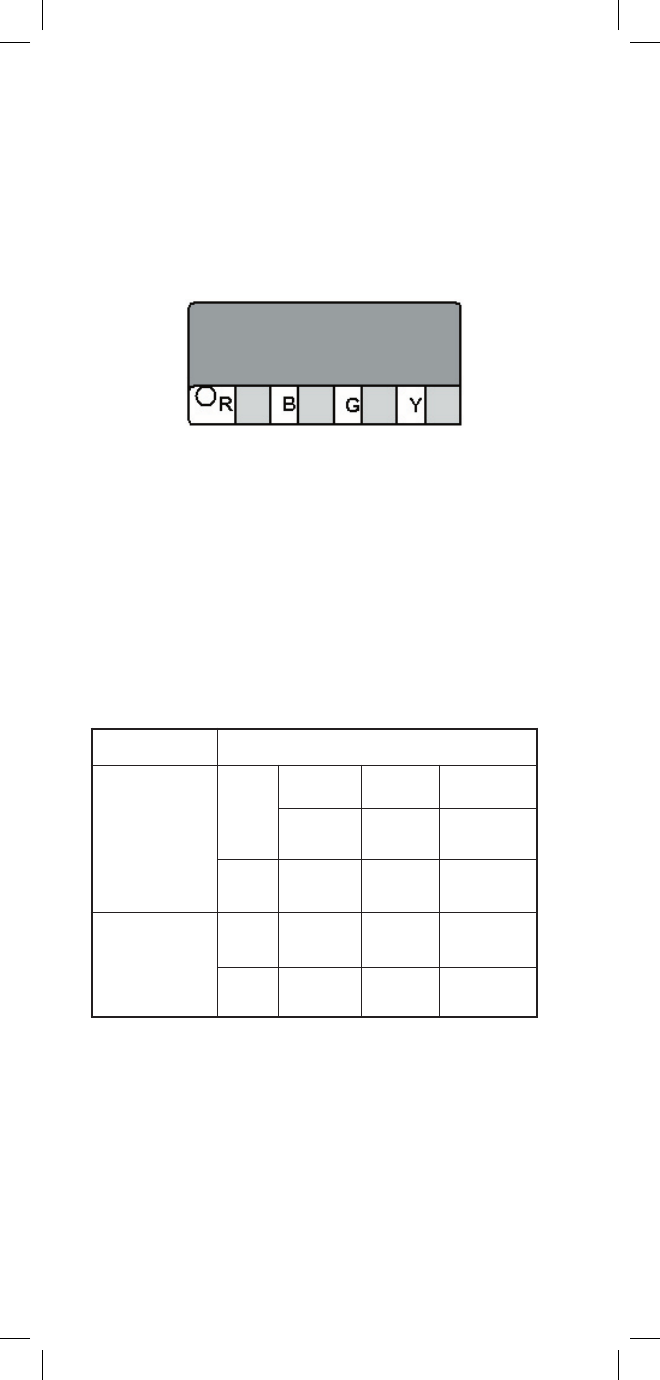
144
tnemerusaeM )adanaCdnaSU(elbaCfoepyT
NIM
yticapaC erocriA dellif-ylleJ
fn53.9
tf593
)m021(
tf053
)m701(
XAM Fu110.
tf054
)m731(
tf004
)m221(
deR
ot
kcalB
NIM fn53.9
tf595
)m181(
tf595
)m181(
XAM Fu110.
tf086
)m702(
tf086
)m702(
Red to Green
or
Black to Green
Self-Test Board
A self-test board is included with the 965DSP to
verify the performance of Opens and RFL. This
is particularly important if operating conditions
(shock, temperature, etc.) have changed and you
want to check the unit's accuracy.
Check Opens performance: To verify Opens, connect
the red test lead to the “R” terminal, and the black test
lead to the “B” terminal. Press the [Opens] key on the
965DSP. You should see the following readings for
different types of cable (US and Canada).
Note: Do not connect the green test lead to the
“G”
terminal of the self-test board when checking Opens
performance. The ‘Red to Green’ measurement will
not read correctly.


















