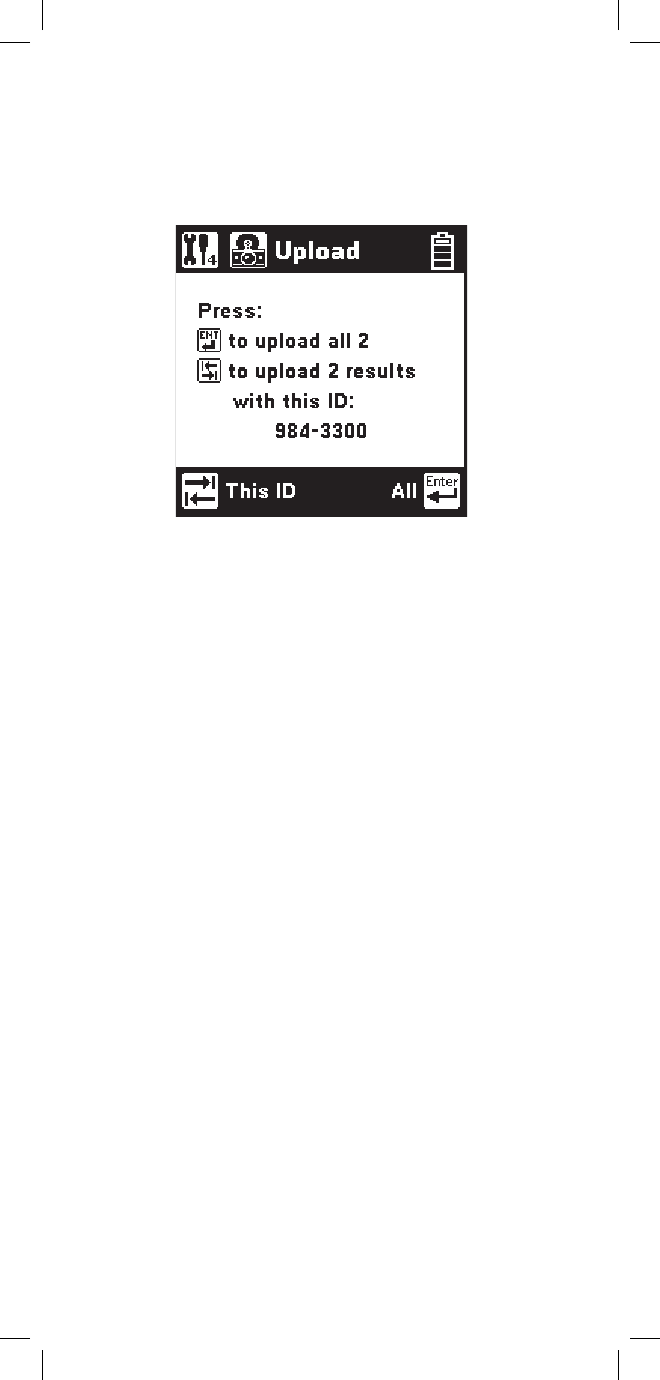
34
Press the [Enter] key to upload all of the saved
ADSL results. Press the [Tab] key to upload the
saved results of the selected ID. Press the [Esc] key
to return to the main ADSL Results screen.
Select ADSL Results
To select a particular ADSL stored result for upload
or display, first use the [Up] and [Down] keys to
highlight the desired stored result. Press the [Enter]
key to select the highlighted result and display the
stored result list for that ID number by date and time.
Upload ADSL Results
To upload ADSL stored results to a computer, press
the [Tab] key to display the Upload screen.


















