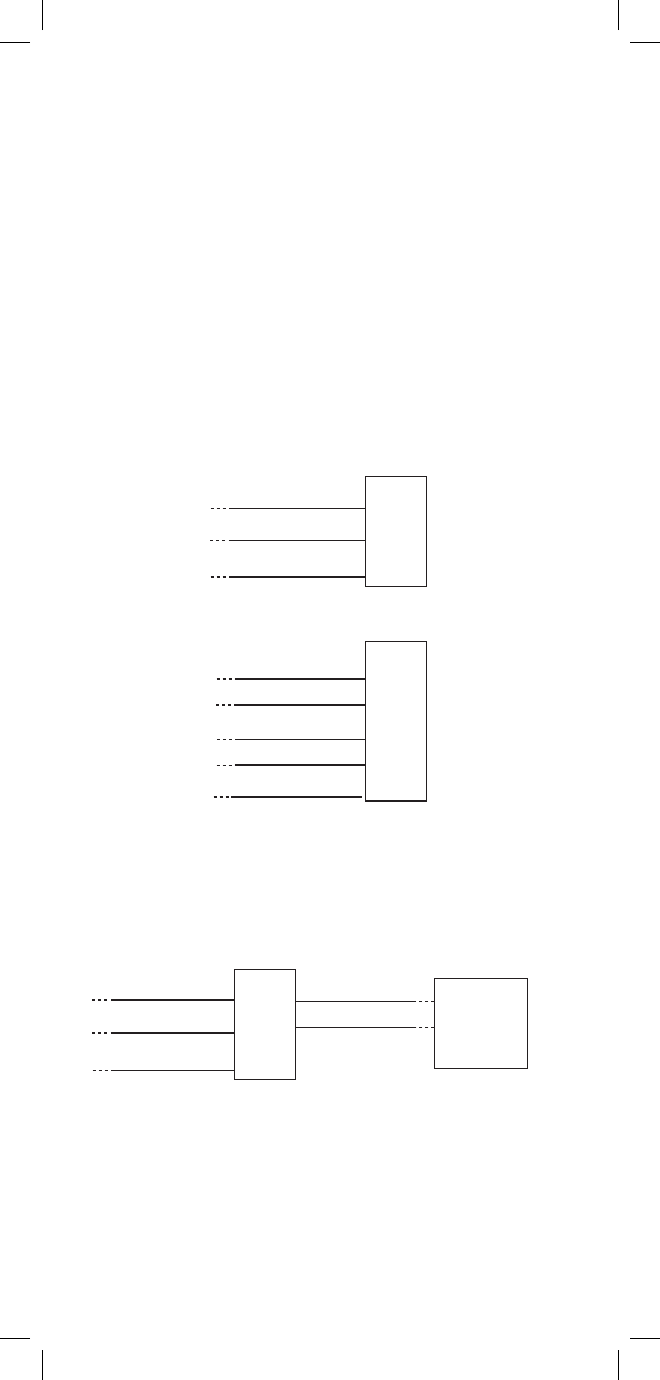
116
3M™ FED Connection
Before proceeding with an Autotest the FED must
be connected at one end of the pair under test.
The 3M
™
FED and FED II support both Inactive
(voiceband) and Wideband Autotests. Press the On/
Off pushbutton twice on the 3M FED to transmit
an ID tone on the Control pair. This can be used
to identify the pair at the other end. If an ID tone
is not needed, the 3M FED can be left off since it
will be remotely powered up during the Autotest.
Refer to the 3M FED Instruction Manual for more
information.
One Pair FED or FED II Hookup
Pair 1 Ring (blue)
Pair 1 Tip (blue)
Ground (green)
Two Pair FED II Hookup
FED II
Pair 1 Ring (blue)
Pair 1 Tip (blue)
Pair 2 Ring (red)
Pair 2 Tip (red)
Ground (green)
One Pair FED II Hookup (with isolate)
Central
Office
or
Subscriber
CO Ring (yellow)
CO Tip (yellow)
FED II
Pair 1 Ring (blue)
Pair 1 Tip (blue)
Ground (green)
FED
or
FED II
Note: CO Tip and Ring should never be clipped
together.
Note: Always initially connect the 965DSP test leads
to Pair 1 when using the FED II in two pair hookup.
Do not move the test leads to Pair 2 until prompted by
the 965DSP.


















