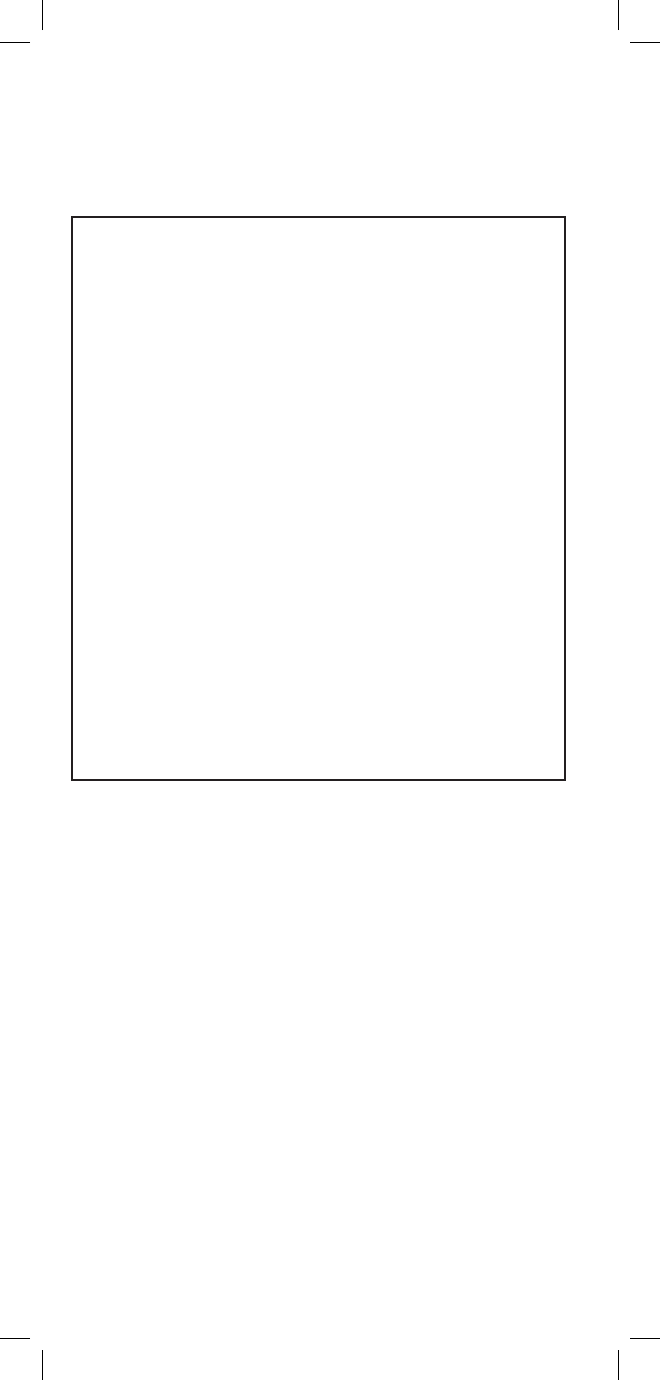
140
Symptom Cause Solution
Unit does not turn on Discharged battery pack. Charge battery pack.
NiMH battery pack old. Replace battery pack.
Screen goes blank Battery voltage low. Charge battery pack.
Dark lines across screen Battery voltage low. Charge battery pack.
Error Messages Battery voltage low. Charge battery pack.
Inaccurate results Battery voltage low. Charge battery pack.
Test lead broken. Replace test lead.
Improper connections. Check connections.
No results Test lead broken. Replace test lead.
Improper connections. See on-screen
hookups.
Resistance <999 M
Ω Test leads dirty. Clean test leads.
when test leads open.
Error messages during Test Leads not shorted Check connections.
Self-Calibration. properly when prompted.
Test leads broken. Check test leads.
If the above solutions do not fix the problem, the
965DSP may need repair.
Please make a note of the conditions when any
failure occurred and record any error messages that
may have appeared on the screen. Call 3M Repair
Service at 800 426 8688 and select Option 2 (in the
US or Canada), or call your local 3M representative
in other countries for further details on repair
service.
Troubleshooting
Many apparent failures with the 965DSP can be
corrected by simple procedures.


















