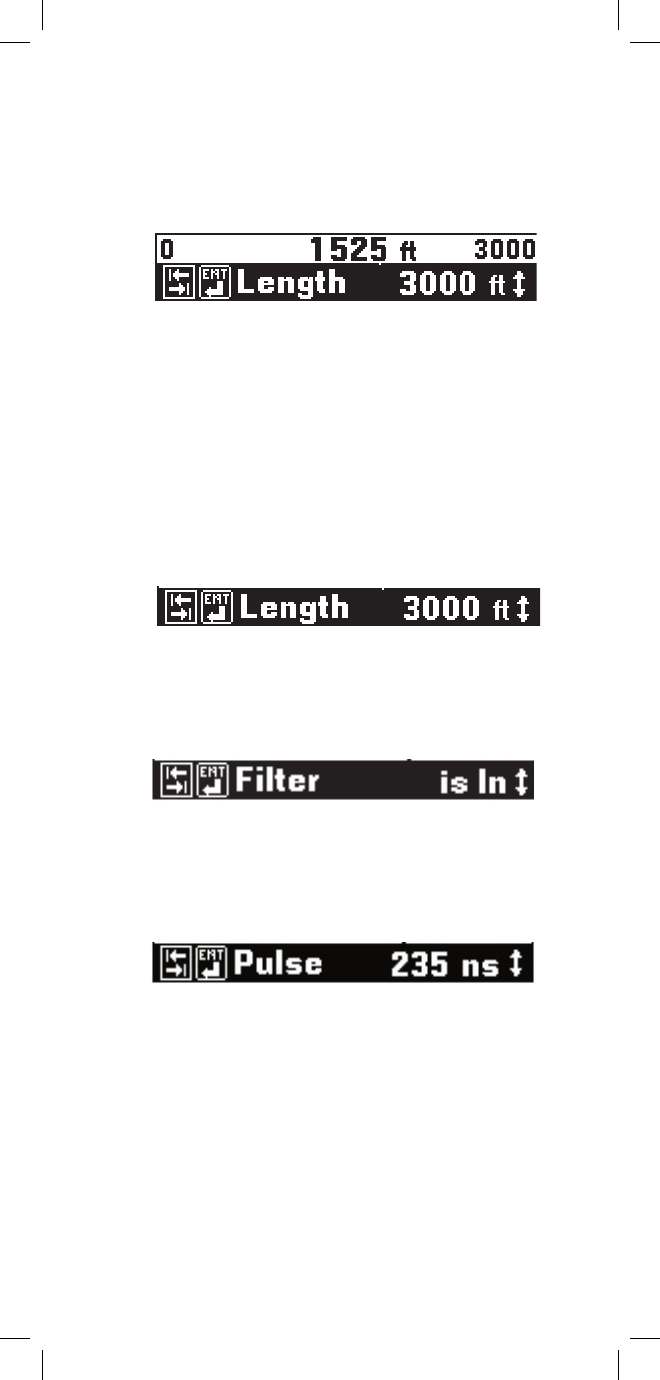
99
Filter: is Out, is In
Filter allows you to switch in a filter to remove noise. You
should use the filter if you see noise on the display. Note:
Switching in the filter may make it difficult to detect
small events on the cable.
Length:
100 ft, 200 ft, 500 ft, 1 kft, 2 kft, 5 kft, 10 kft, 20kft,
30 kft
(30m, 60m, 150m, 300m, 600m, 1.5 km, 3 km, 6 km,
10 km)
Length allows you to set the distance (or span) from the left
side of the screen to the right side. The left side of the screen
is usually at the test set, and the right side is the furthest
distance that can be displayed with the length selected.
Use the [Tab] and [Enter] key to move forward or
backward through the TDR controls.
Use the [Up] and [Down] key to change the parameters
for the control selected.
Individual controls and their parameters are described as
follows:
Pulse Width: 5 ns, 34 ns, 235 ns, 1600 ns
Pulse Width allows you to select the width of the pulse
sent out on the pair. The 965DSP automatically chooses the
best pulse width for each length selected. Note that you can
change the pulse width independent of length.
Use a shorter pulse width to give better resolution of events.
A shorter pulse width will not go as far on the pair.
Use a wider pulse width to see further on the pair. Note that
the resolution of a wider pulse will not be as good as a
shorter pulse.
Pulse Width is also displayed at the top right of the display.
TDR Controls
The controls described below are valid for all modes
except the Memory mode. The 965DSP displays the
controls and other parameters at the bottom of the screen.


















