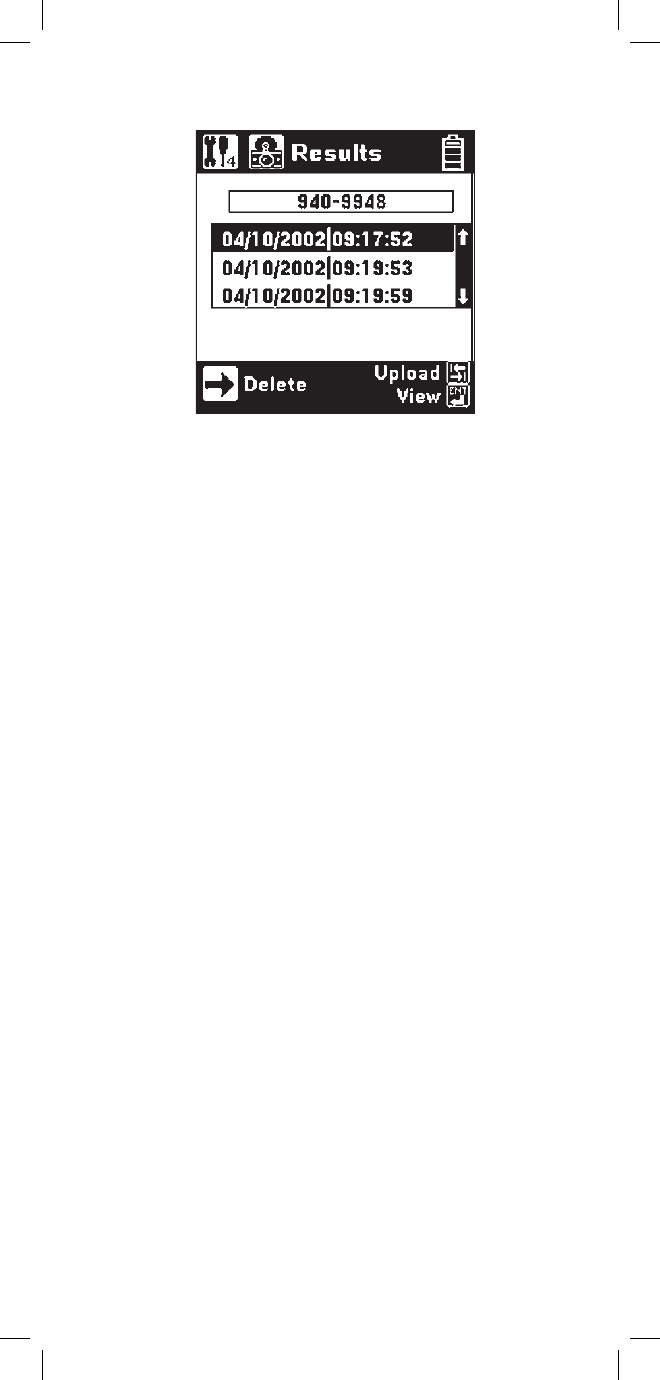
35
Use the [Up] and [Down] keys to highlight the
desired stored result. Use the [Right] key to delete
the selected result. Use the [Tab] key to upload the
selected result to a PC.
Press the [Enter] key to view the ADSL test results
for the highlighted selection. The results will be
displayed in the format used in the actual test.
To upload the ADSL test results to a PC, use an IR
adapter cable (3M P/N 80-6109-9197-0) and 3M PC
Link Communications software package Version 1.4
(or higher).


















