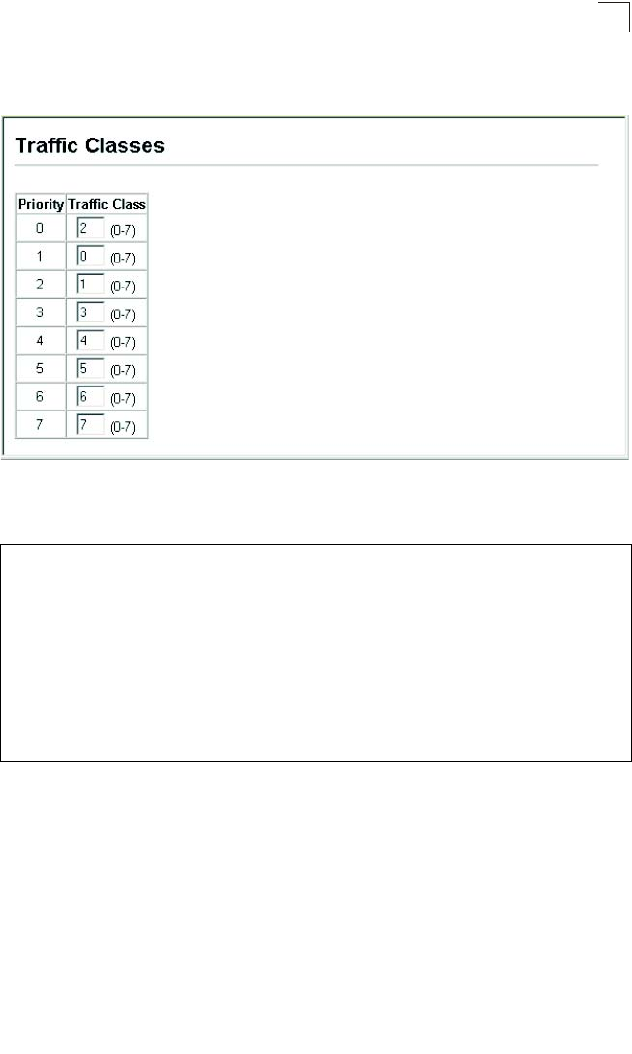
Class of Service Configuration
3-153
3
Web – Click Priority, Traffic Classes. Assign priorities to the traffic classes (i.e.,
output queues), then click Apply.
Figure 3-86 Traffic Classes
CLI – The following example shows how to change the CoS assignments to a
one-to-one mapping.
* Mapping specific values for CoS priorities is implemented as an interface configuration
command, but any changes will apply to the all interfaces on the switch.
Console(config)#interface ethernet 1/1 4-143
Console(config)#queue cos-map 0 0 4-209
Console(config)#queue cos-map 1 1
Console(config)#queue cos-map 2 2
Console(config)#exit
Console#show queue cos-map 4-211
Information of Eth 1/1
CoS Value: 0 1 2 34567
Priority Queue:01234567
Information of Eth 1/2
CoS Value: 0 1 2 34567
Priority Queue:01234567
.
.
.


















