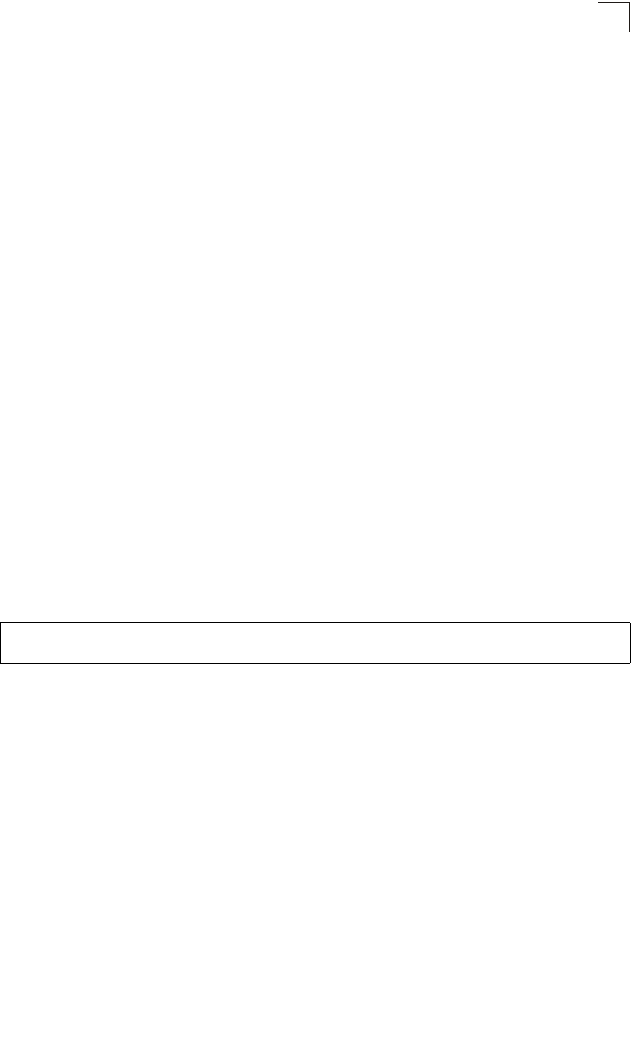
Multicast Routing Commands
4-313
4
ip pim trigger-hello-interval
This command configures the maximum time before transmitting a triggered PIM
Hello message after the router is rebooted or PIM is enabled on an interface. Use
the no form to restore the default value.
Syntax
ip pim triggerr-hello-interval seconds
no ip pim triggerr-hello-interval
seconds - The maximum time before sending a triggered PIM Hello
message. (Range: 0-65535)
Default Setting
5 seconds
Command Mode
Interface Configuration (VLAN)
Command Usage
• When a router first starts or PIM is enabled on an interface, the hello-interval
is set to random value between 0 and the trigger-hello-interval. This prevents
synchronization of Hello messages on multi-access links if multiple routers are
powered on simultaneously.
• Also, if a Hello message is received from a new neighbor, the receiving router
will send its own Hello message after a random delay between 0 and the
trigger-hello-interval.
Example
ip pim join-prune-holdtime
This command configures of the hold time for the prune state. Use the no form to
restore the default value.
Syntax
ip pim join-prune-holdtime seconds
no ip pim join-prune-holdtime
seconds - The hold time for the prune state. (Range: 0-65535)
Default Setting
210 seconds
Command Mode
Interface Configuration (VLAN)
Console(config-if)#ip pim triggerr-hello-interval 10
Console(config-if)#


















