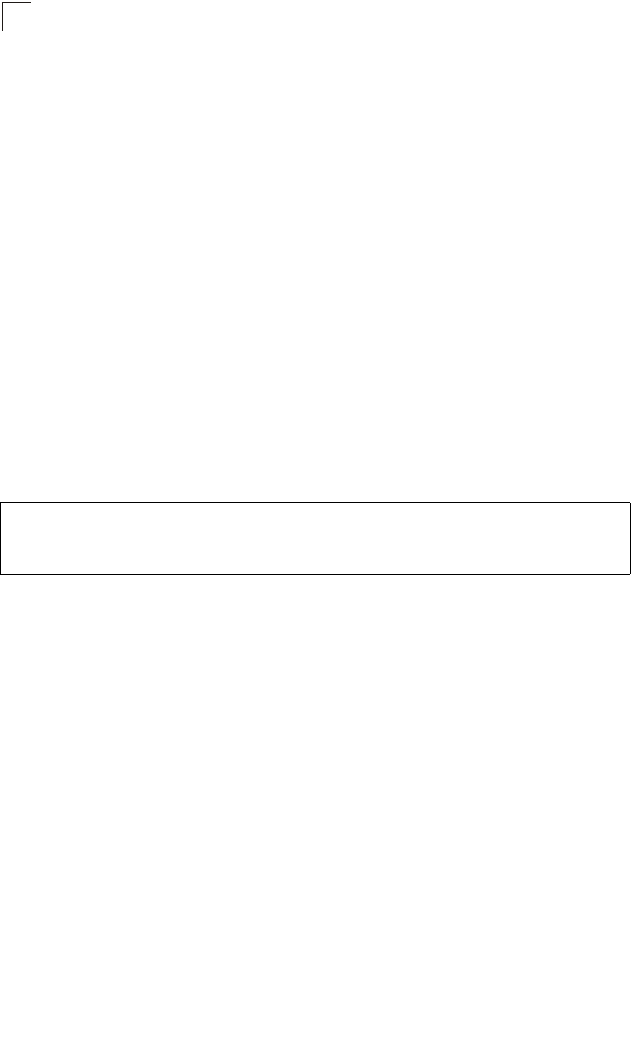
Command Line Interface
4-318
4
Command Usage
• The interfaces of all routers participating in a virtual router group must be
within the same IP subnet.
• The IP address assigned to the virtual router must already be configured on
the router that will be the Owner. In other words, the IP address specified in
this command must already exist on one, and only one, router in the virtual
router group, and the network mask for the virtual router address is derived
from the Owner. The Owner will also assume the role of the Master virtual
router in the group.
• If you have multiple secondary addresses configured on the current VLAN
interface, you can use this command with the secondary keyword to add any
secondary address that will be supported by the virtual router.
• VRRP is enabled as soon as this command is entered. If you need to
customize any of the other parameters for VRRP such as authentication,
priority, or advertisement interval, then first configure these parameters before
enabling VRRP.
Example
This example creates VRRP group 1 using the primary interface for VLAN 1 as the
VRRP group Owner, and also adds a secondary interface as a member of the group.
vrrp authentication
This command specifies the key used to authenticate VRRP packets received from
other routers. Use the no form to prevent authentication.
Syntax
vrrp group authentication key
no vrrp group authentication
• group - Identifies the virtual router group. (Range: 1-255)
• key - Authentication string. (Range: 1-8 alphanumeric characters)
Default Setting
No key is defined.
Command Mode
Interface (VLAN)
Command Usage
• All routers in the same VRRP group must be configured with the same
authentication key.
Console(config)#interface vlan 1
Console(config-if)#vrrp 1 ip 192.168.1.6
Console(config-if)#vrrp 1 ip 192.168.2.6 secondary
Console(config-if)#


















