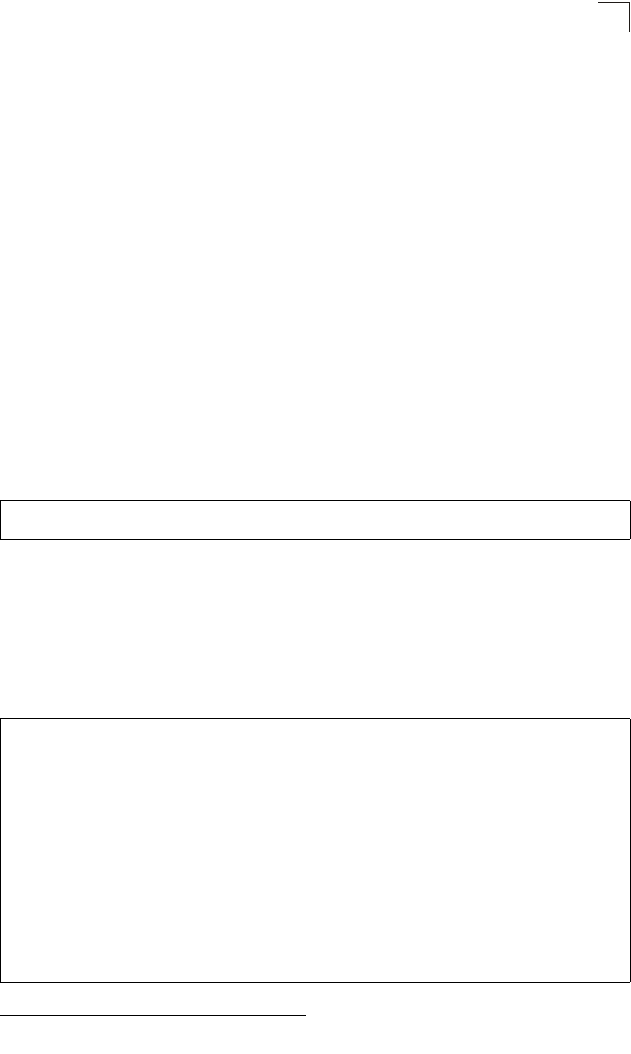
SNMP Commands
4-117
4
Default Setting
• Default groups: public
39
(read only), private
40
(read/write)
• readview - Every object belonging to the Internet OID space (1.3.6.1).
• writeview - Nothing is defined.
• notifyview - Nothing is defined.
Command Mode
Global Configuration
Command Usage
• A group sets the access policy for the assigned users.
• When authentication is selected, the MD5 or SHA algorithm is used as
specified in the snmp-server user command.
• When privacy is selected, the DES 56-bit algorithm is used for data encryption.
• For additional information on the notification messages supported by this
switch, see “Supported Notification Messages” on page 3-49. Also, note that
the authentication, link-up and link-down messages are legacy traps and must
therefore be enabled in conjunction with the
snmp-server enable traps
command (page 4-112).
Example
show snmp group
Four default groups are provided – SNMPv1 read-only access and read/write
access, and SNMPv2c read-only access and read/write access.
Command Mode
Privileged Exec
Example
39. No view is defined.
40. Maps to the defaultview.
Console(config)#snmp-server group r&d v3 auth write daily
Console(config)#
Console#show snmp group
Group Name: r&d
Security Model: v3
Read View: defaultview
Write View: daily
Notify View: none
Storage Type: permanent
Row Status: active
Group Name: public
Security Model: v1
Read View: defaultview
Write View: none
Notify View: none
Storage Type: volatile
Row Status: active


















