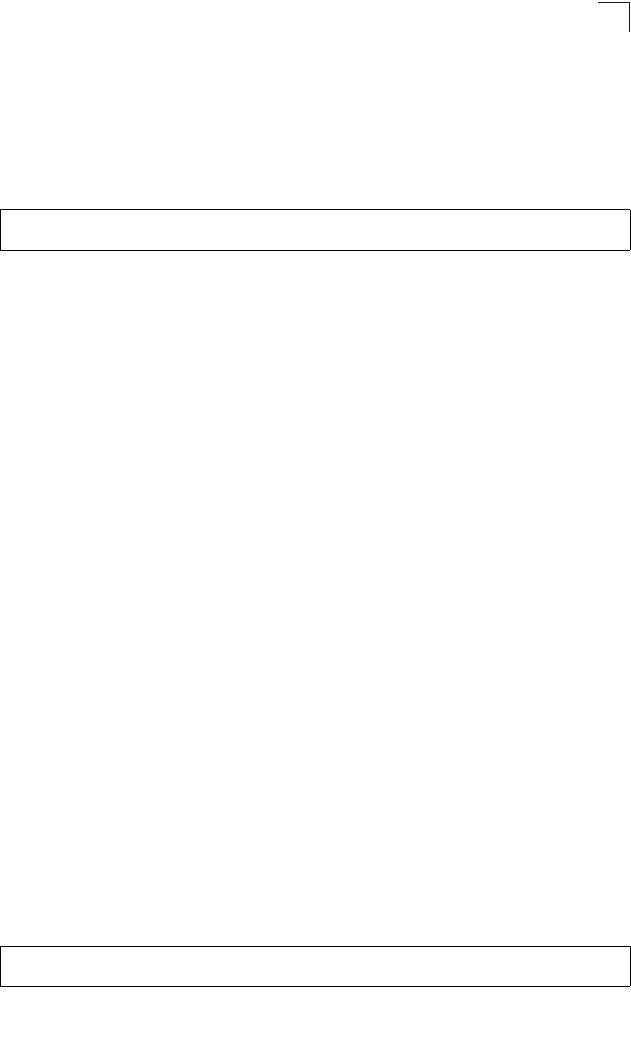
Router Redundancy Commands
4-319
4
• When a VRRP packet is received from another router in the group, its
authentication key is compared to the string configured on this router. If the
keys match, the message is accepted. Otherwise, the packet is discarded.
• Plain text authentication does not provide any real security. It is supported
only to prevent a misconfigured router from participating in VRRP.
Example
vrrp priority
This command sets the priority of this router in a VRRP group. Use the no form to
restore the default setting.
Syntax
vrrp group priority level
no vrrp group priority
• group - Identifies the VRRP group. (Range: 1-255)
• level - Priority of this router in the VRRP group. (Range: 1-254)
Default Setting
100
Command Mode
Interface (VLAN)
Command Usage
• A router that has a physical interface with the same IP address as that used
for the virtual router will become the master virtual router. The backup router
with the highest priority will become the master router if the current master
fails. When the original master router recovers, it will take over as the active
master router again.
• If two or more routers are configured with the same VRRP priority, the router
with the higher IP address is elected as the new master router if the current
master fails.
• If the backup preempt function is enabled with the vrrp preempt command,
and a backup router with a priority higher than the current acting master
comes on line, this backup router will take over as the new acting master.
However, note that if the original master (i.e., the owner of the VRRP IP
address) comes back on line, it will always resume control as the master.
Example
Related Commands
vrrp preempt (4-320)
Console(config-if)#vrrp 1 authentication bluebird
Console(config-if)#
Console(config-if)#vrrp 1 priority 1
Console(config-if)#


















