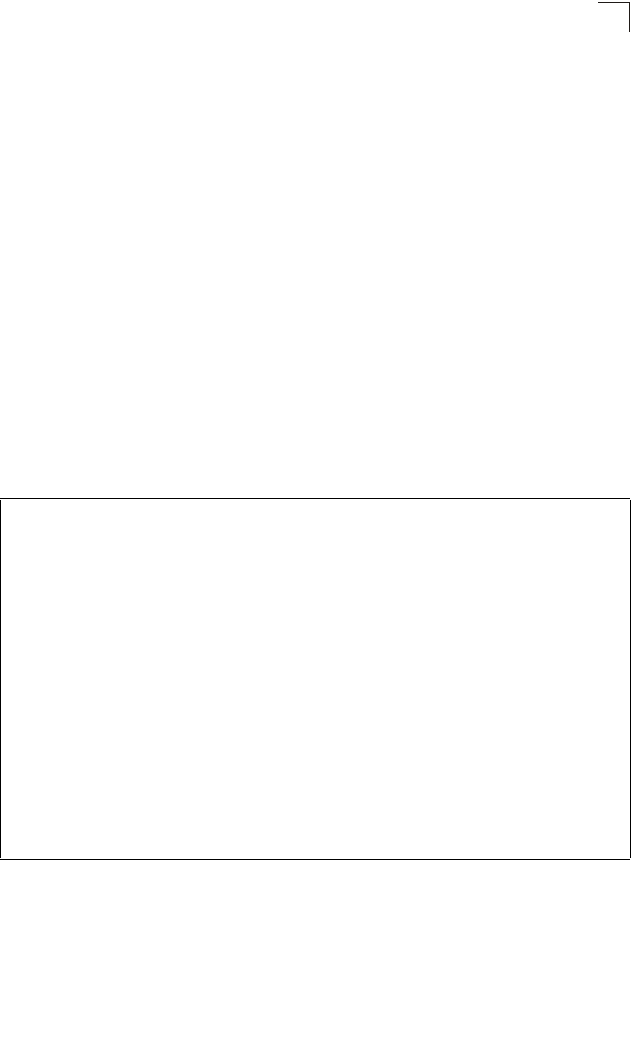
Access Control List Commands
4-103
4
• vid-bitmask – VLAN ID of rule must match this bitmask.
• ethertype – Check the Ethernet type field.
• ethertype-bitmask – Ethernet type of rule must match this bitmask.
Default Setting
None
Command Mode
MAC Mask
Command Usage
• Up to seven masks can be assigned to an ingress or egress ACL.
• Packets crossing a port are checked against all the rules in the ACL until a
match is found. The order in which these packets are checked is determined
by the mask, and not the order in which the ACL rules were entered.
• First create the required ACLs and inbound or outbound masks before
mapping an ACL to an interface.
Example
This example shows how to create an Ingress MAC ACL and bind it to a port. You
can then see that the order of the rules have been changed by the mask.
Console(config)#access-list mac M4
Console(config-mac-acl)#permit any any
Console(config-mac-acl)#deny tagged-eth2 00-11-11-11-11-11
ff-ff-ff-ff-ff-ff any vid 3
Console(config-mac-acl)#end
Console#show access-list
MAC access-list M4:
permit any any
deny tagged-eth2 host 00-11-11-11-11-11 any vid 3
Console(config)#access-list mac mask-precedence in
Console(config-mac-mask-acl)#mask pktformat ff-ff-ff-ff-ff-ff any vid
Console(config-mac-mask-acl)#exit
Console(config)#interface ethernet 1/12
Console(config-if)#mac access-group M4 in
Console(config-if)#end
Console#show access-list
MAC access-list M4:
deny tagged-eth2 host 00-11-11-11-11-11 any vid 3
permit any any
MAC ingress mask ACL:
mask pktformat host any vid
Console#


















