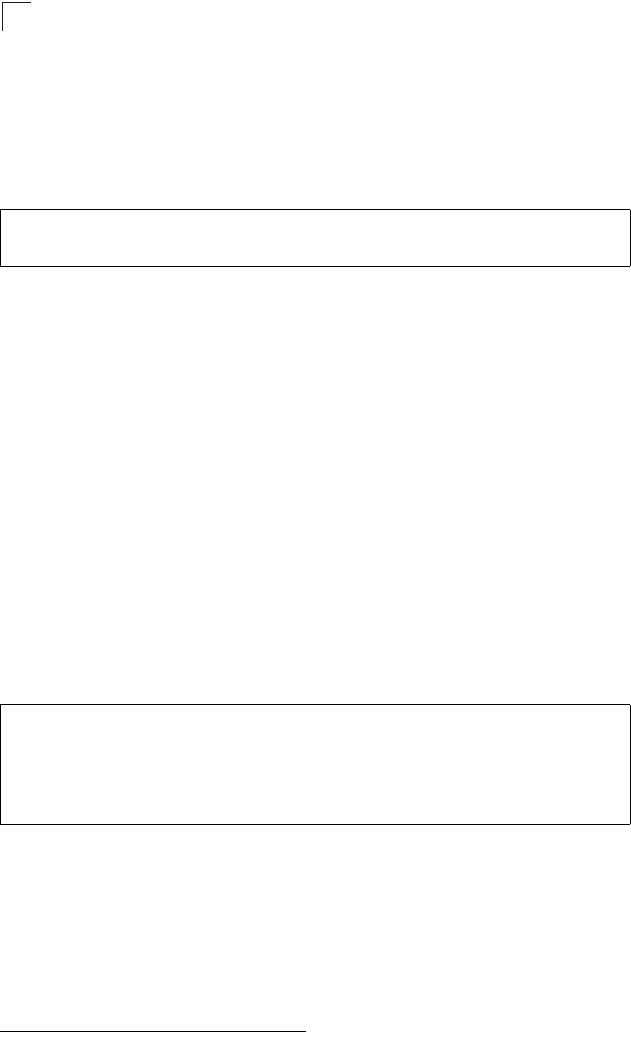
Command Line Interface
4-216
4
• DSCP priority values are mapped to default Class of Service values according
to recommendations in the IEEE 802.1p standard, and then subsequently
mapped to the eight hardware priority queues.
• This command sets the IP DSCP priority for all interfaces.
Example
The following example shows how to map IP DSCP value 1 to CoS value 0:
show map ip port
This command shows the IP port priority map.
Syntax
show map ip port [interface]
interface
• ethernet unit/port
- unit - Stack unit
57
. (Range: 1-1)
- port - Port number. (Range: 1-28)
• port-channel channel-id (Range: 1-12)
Default Setting
None
Command Mode
Privileged Exec
Example
The following shows that HTTP traffic has been mapped to CoS value 0:
Related Commands
map ip port (Global Configuration) (4-212)
map ip port (Interface Configuration) (4-212)
Console(config)#interface ethernet 1/5
Console(config-if)#map ip dscp 1 cos 0
Console(config-if)#
57. Stacking is not supported in the current firmware.
Console#show map ip port
TCP port mapping status: disabled
Port Port no. COS
--------- -------- ---
Eth 1/ 5 80 0
Console#


















