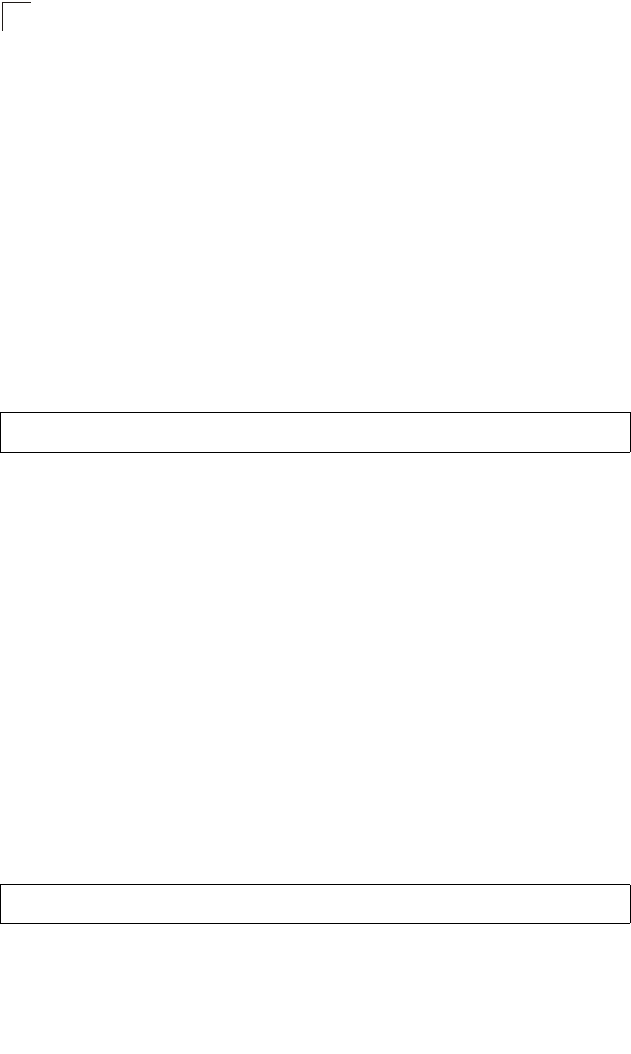
Command Line Interface
4-304
4
flash-update-interval
This command specifies how often to send trigger updates, which reflect changes in
the network topology. Use the no form to restore the default value.
Syntax
flash-update-interval seconds
no flash-update-interval
seconds - Interval between sending flash updates when network topology
changes have occurred. (Range: 1-65535)
Default Setting
5 seconds
Command Mode
Router Configuration
Example
prune-lifetime
This command specifies how long a prune state will remain in effect for a multicast
tree. Use the no form to restore the default value.
Syntax
prune-lifetime seconds
no prune-lifetime
seconds - Prune state lifetime. (Range: 1-65535)
Default Setting
7200 seconds
Command Mode
Router Configuration
Command Usage
This command sets the prune state lifetime. After the prune state expires, the
router will resume flooding multicast traffic from the multicast source device.
Example
Console(config-router)#flash-update-interval 10
Console(config-router)#
Console(config-router)#prune-lifetime 5000
Console(config-router)#


















