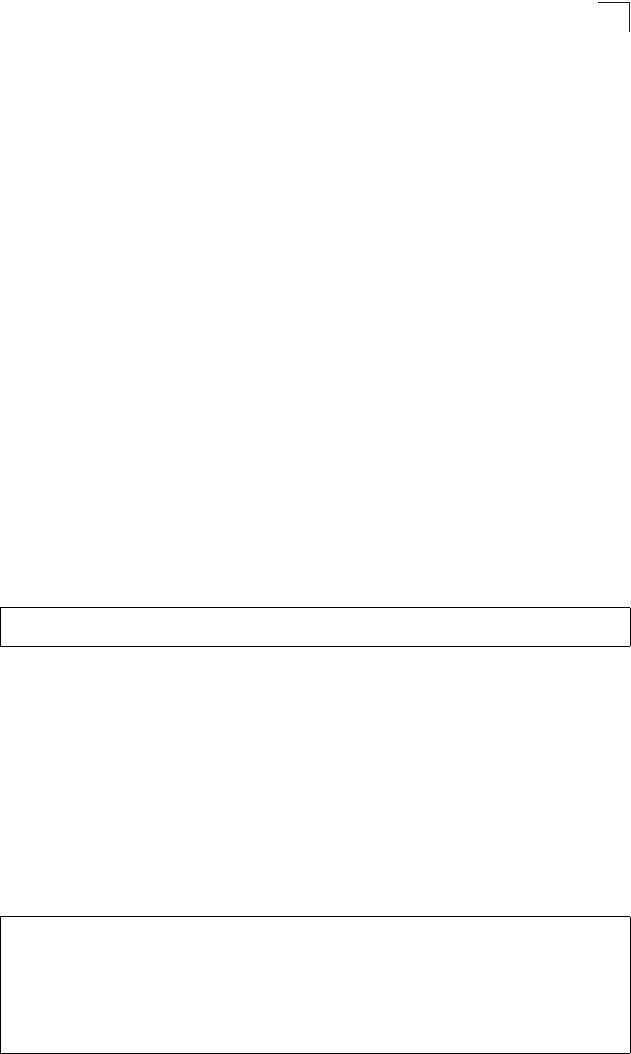
IP Interface Commands
4-245
4
Related Commands
ip dhcp restart client (4-122)
ip default-gateway
This command specifies the default gateway for destinations not
found in the local
routing tables. Use the no form to remove a default gateway.
Syntax
ip default-gateway gateway
no ip default-gateway
gateway - IP address of the default gateway
Default Setting
No static route is established.
Command Mode
Global Configuration
Command Usage
• The gateway specified in this command is only valid if routing is disabled with
the no ip routing command. If IP routing is disabled, you must define a
gateway if the target device is located in a different subnet.
• If routing is enabled, you must define the gateway with the ip route command.
Example
The following example defines a default gateway for this device:
Related Commands
show ip redirects (4-246)
ip routing (4-251)
ip route (4-251)
show ip interface
This command displays the settings of an IP interface.
Command Mode
Privileged Exec
Example
Console(config)#ip default-gateway 10.1.1.254
Console(config)#
Console#show ip interface
Vlan 1 is up, addressing mode is User
Interface address is 10.1.0.254, mask is 255.255.255.0, Primary
MTU is 1500 bytes
Proxy ARP is disabled
Split horizon is enabled
Console#


















