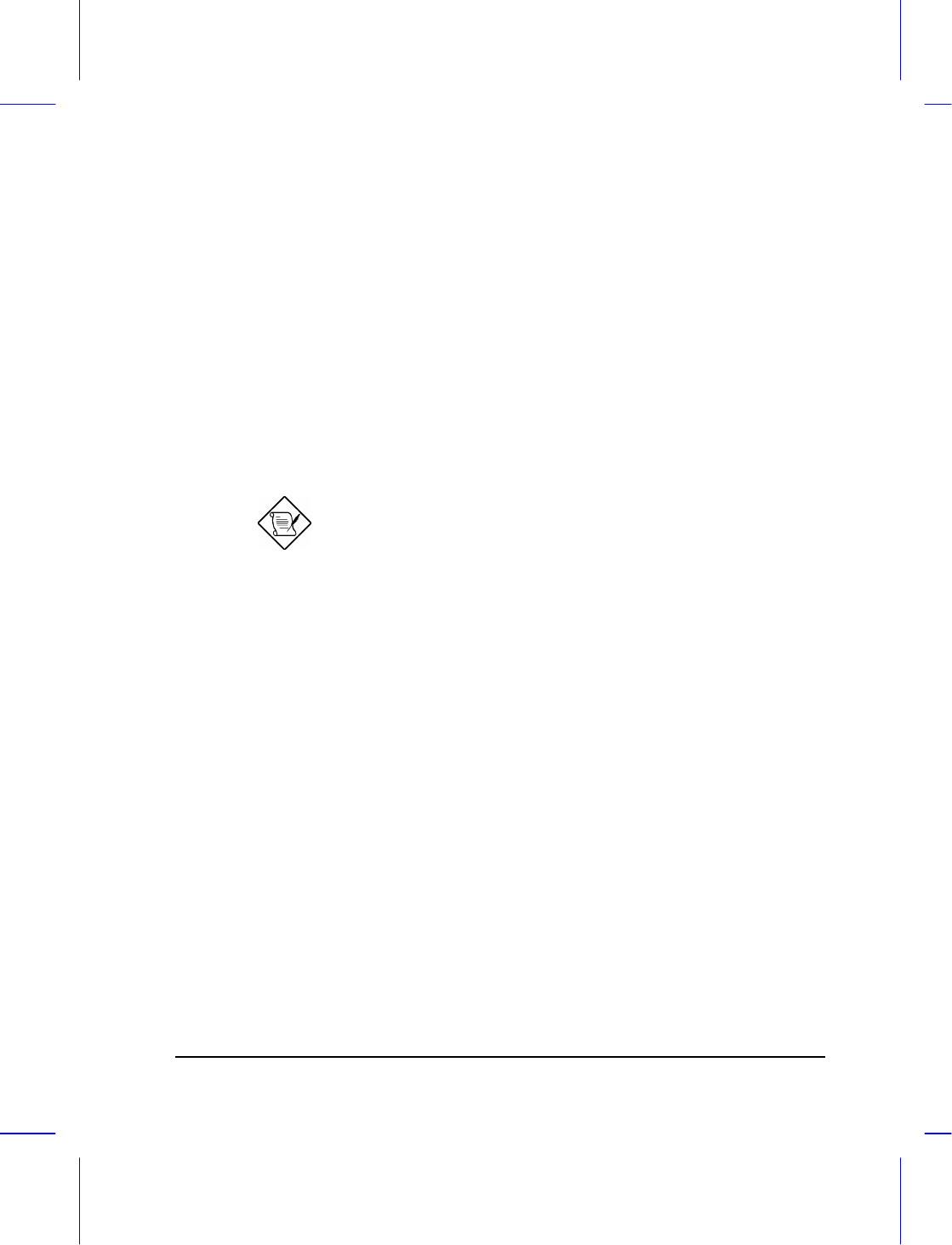
Hardware Options 3-1
Chapter 3
Hardware Options
This chapter tells how to install hardware options such as additional
memory, an external keyboard or keypad, VGA monitor, mouse and printer.
For operating instructions, read the manual included with the accessories.
Always turn off the notebook before you install additional
devices. Also, if devices such as a printer or a monitor use a
separate power source, turn on the devices first before you turn
on the notebook.


















