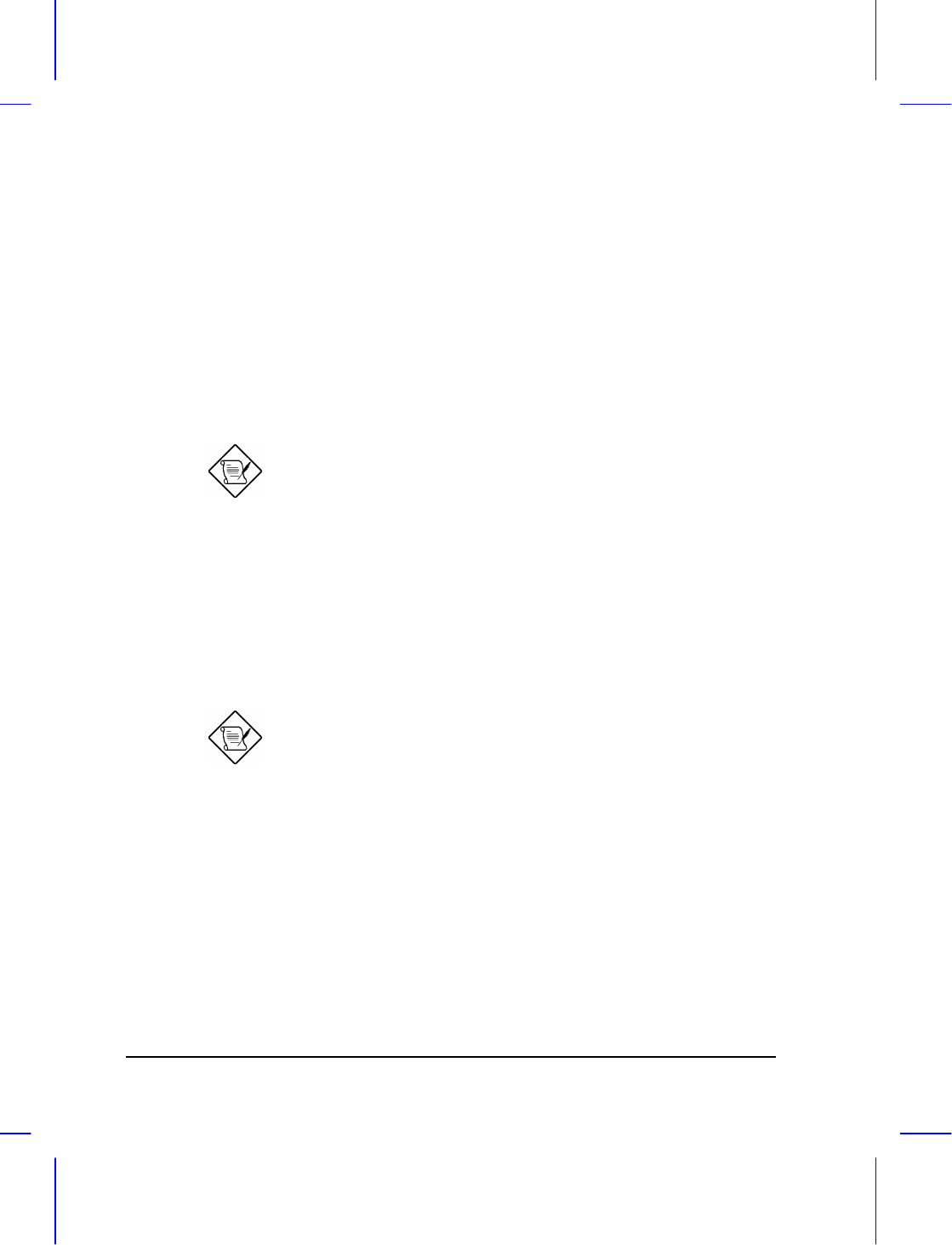
2-6 User’s Manual
2.4 Power Management
This notebook has a built-in power management unit that monitors system
activity. System activity refers to any activity involving one or more of the
following devices: keyboard, mouse, diskette drive, hard disk drive,
peripherals connected to the serial and parallel ports, and video memory. If
no activity is detected for a specified period of time (called an inactivity
time-out), the system switches to one of the power-saving modes to
conserve energy. These power-saving modes are display standby mode,
fixed disk standby, and system standby/suspend mode.
The Setup utility allows you to specify the inactivity time-out.
2.4.1 Display Standby Mode
Screen activity is determined by the keyboard, the built-in touchpad, and an
external pointing device. If these devices are idle for the period specified
by the Display Standby Timer, the display shuts off until you press a key or
move the touchpad or external mouse.
We strongly recommend you to enable the Display Standby
Timer with a shorter time interval to prolong your battery life.
“Automatic Dim” Feature
The notebook has a unique “automatic dim” power saving feature. When
the notebook is using AC power and you disconnect the AC adapter from
the notebook, the system “decides” whether or not to automatically dim the
LCD backlight to save power.


















