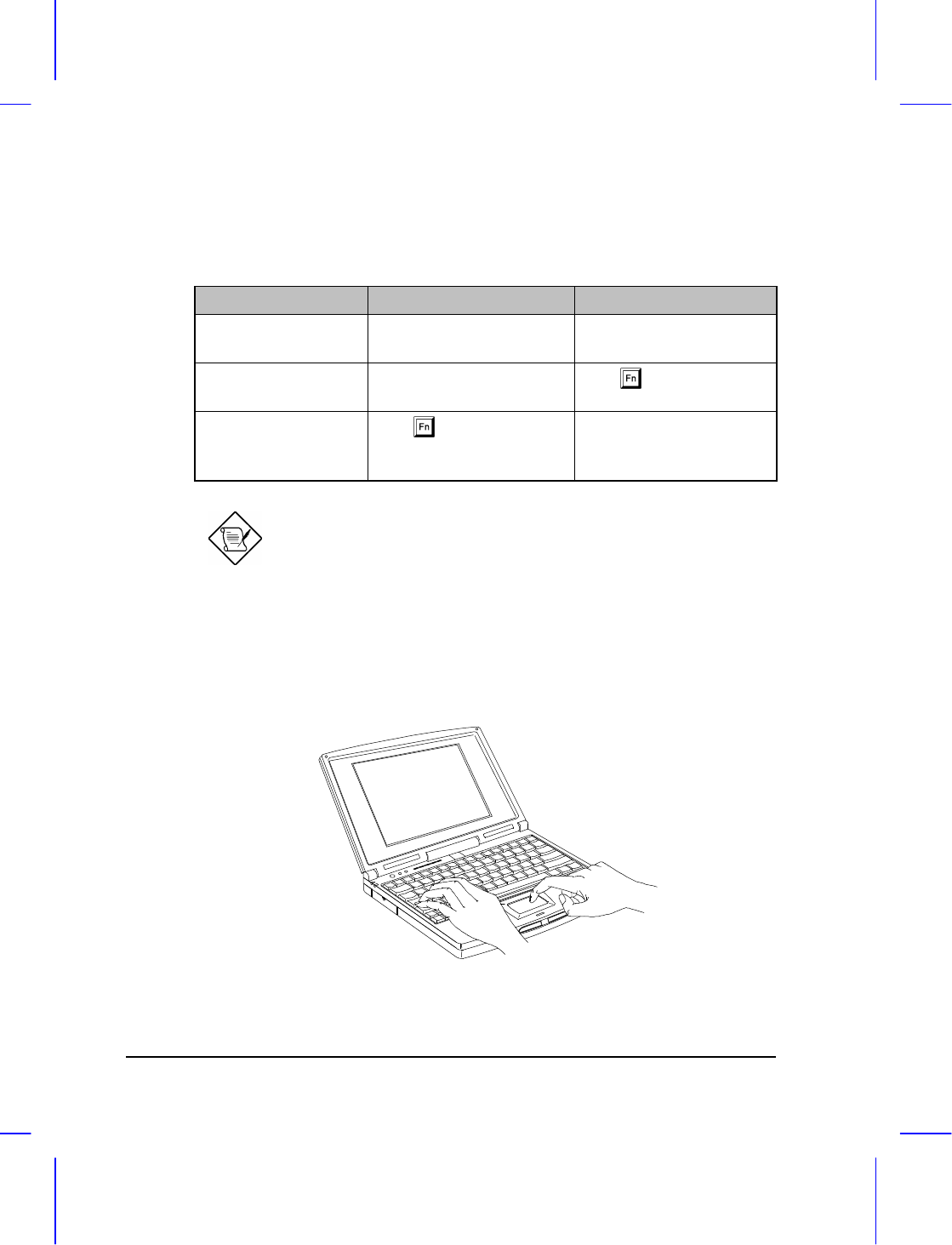
1-22 User’s Manual
Table 1-5 tells how to use the embedded keypad.
Table 1-5 Using the Embedded Keypad
Desired Access Num Lock On Num Lock Off
Number keys on
embedded keypad
Type numbers in a normal
manner.
Cursor-control keys
on embedded keypad
Hold j while using cursor-
control keys.
Hold while using
cursor-control keys.
Main keyboard keys Hold while typing
letters on embedded
keypad.
Type the letters in a
normal manner.
Connecting an external keyboard to the notebook disables the
embedded keypad function.
Palm Rest
The palm rest, located below the keyboard, gives you a place to rest your
hands while you type.
Figure 1-12 Palm Rest


















