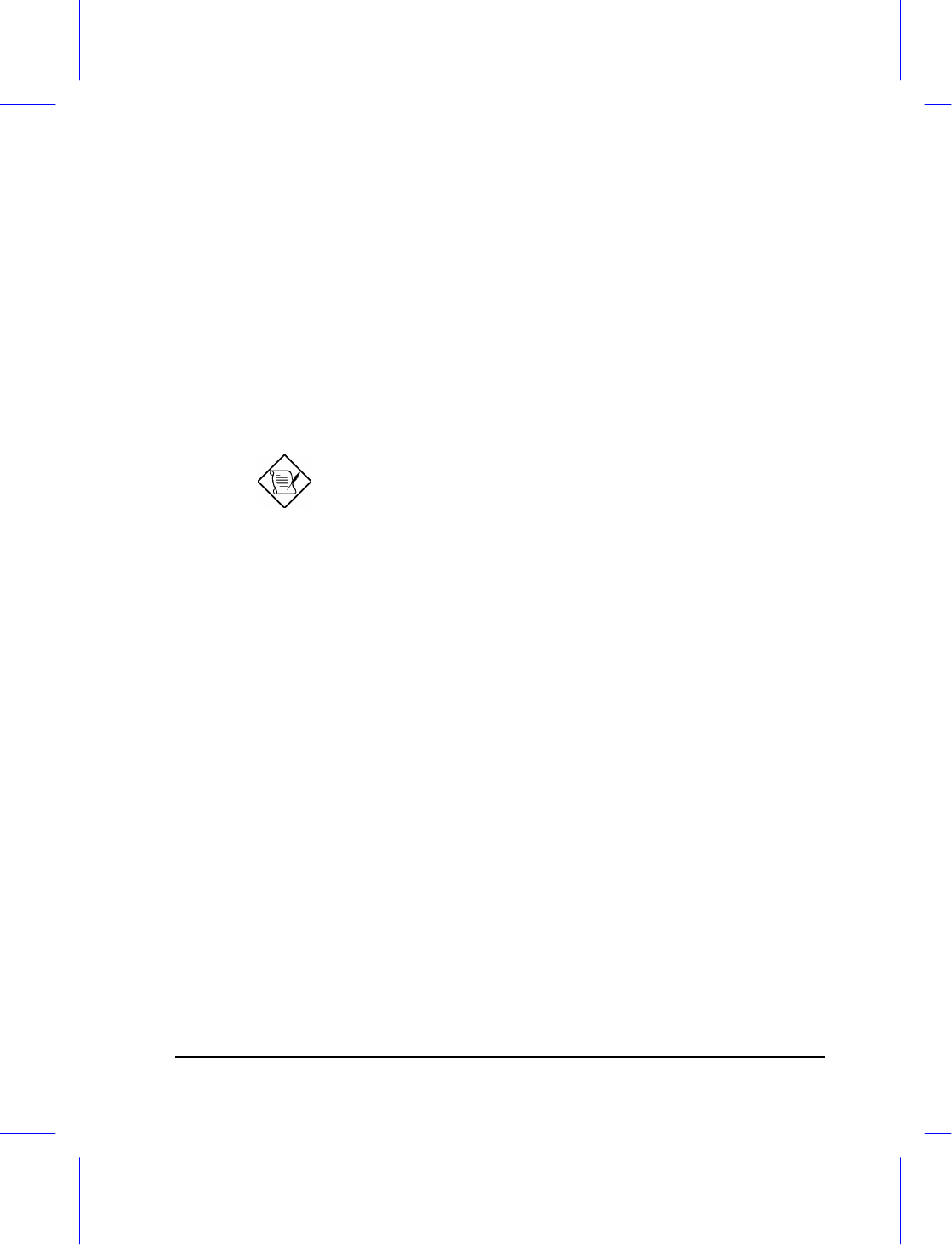
Setup 4-11
4.4.6 LCD Expand Mode
If the LCD Expand Mode is enabled, the VGA subsystem replicates or
paints in a few extra lines so that an output less than 640x480 resolution
can fill up the entire LCD screen. Expanded mode gives a better and more
balanced display.
For resolutions greater than 640x480 (e.g., 800x600, 1024x768), enabling
this parameter does not fill up the entire screen. When enabled, this
parameter may not produce the desired results for all video modes, and
only applies to video modes that have vertical scan lines less than 480.
Expanded display may not work in some applications.
When the expanded mode is disabled, the screen slides slowly
from top to middle.


















