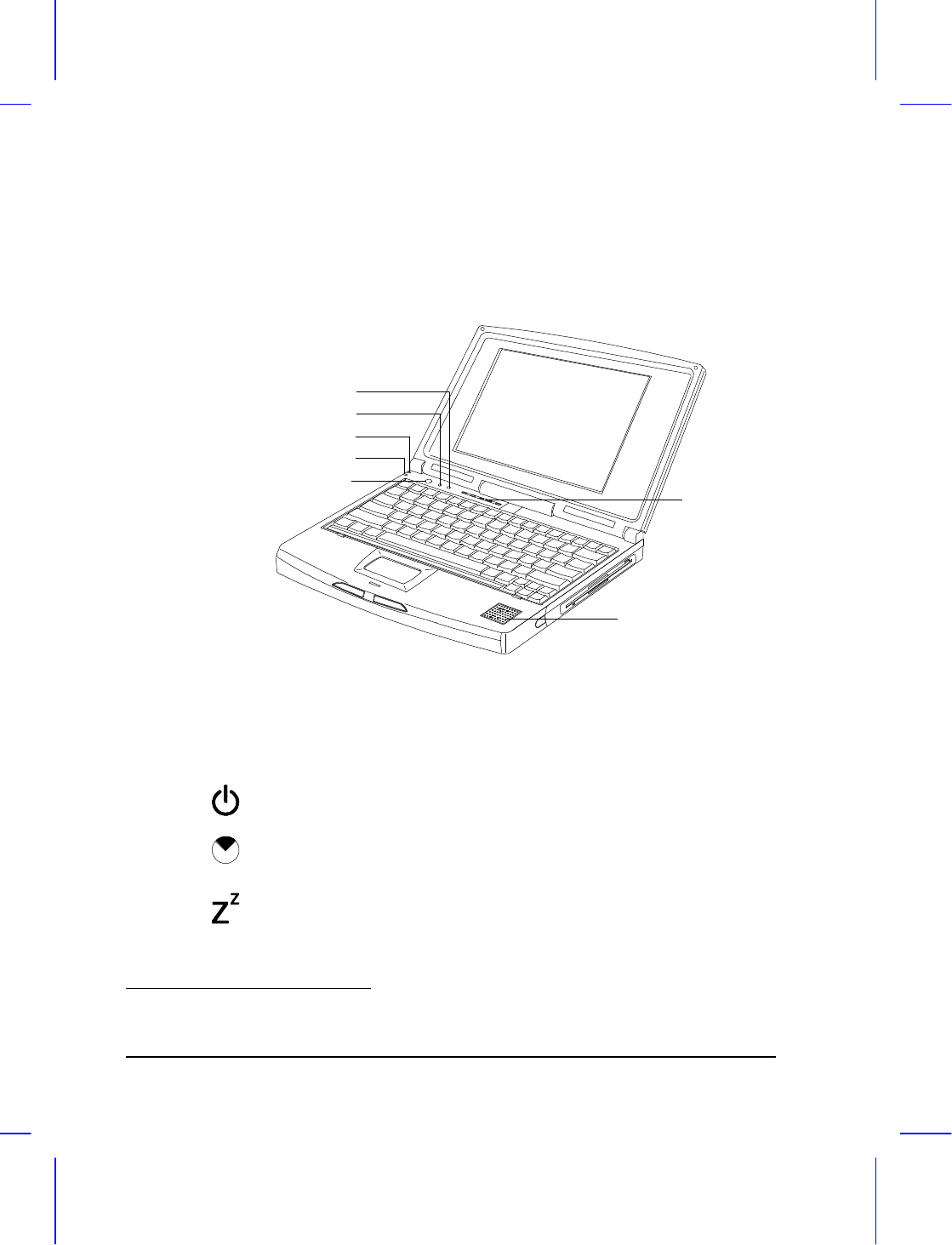
1-16 User’s Manual
1.9 Interior Features
Figure 1-8 shows the location of the control buttons, status indicators and
other interior features.
Figure 1-8 Interior Features
Control Buttons
Power switch This toggles the system power on and off.
No-reboot Setup button This enables you to access the Advanced
Configuration screens of the Setup utility without rebooting.
Standby/Suspend button This enables the notebook to enter
standby or suspend mode. See section 2.4 for details.
1
A built-in speaker is present if the notebook is equipped with onboard audio; otherwise a buzzer is
installed.
Standby/Suspend button
No-reboot Setup button
Status indicators
Battery charging indicator
Power indicator
Built-in buzzer or speaker
1
Power switch


















