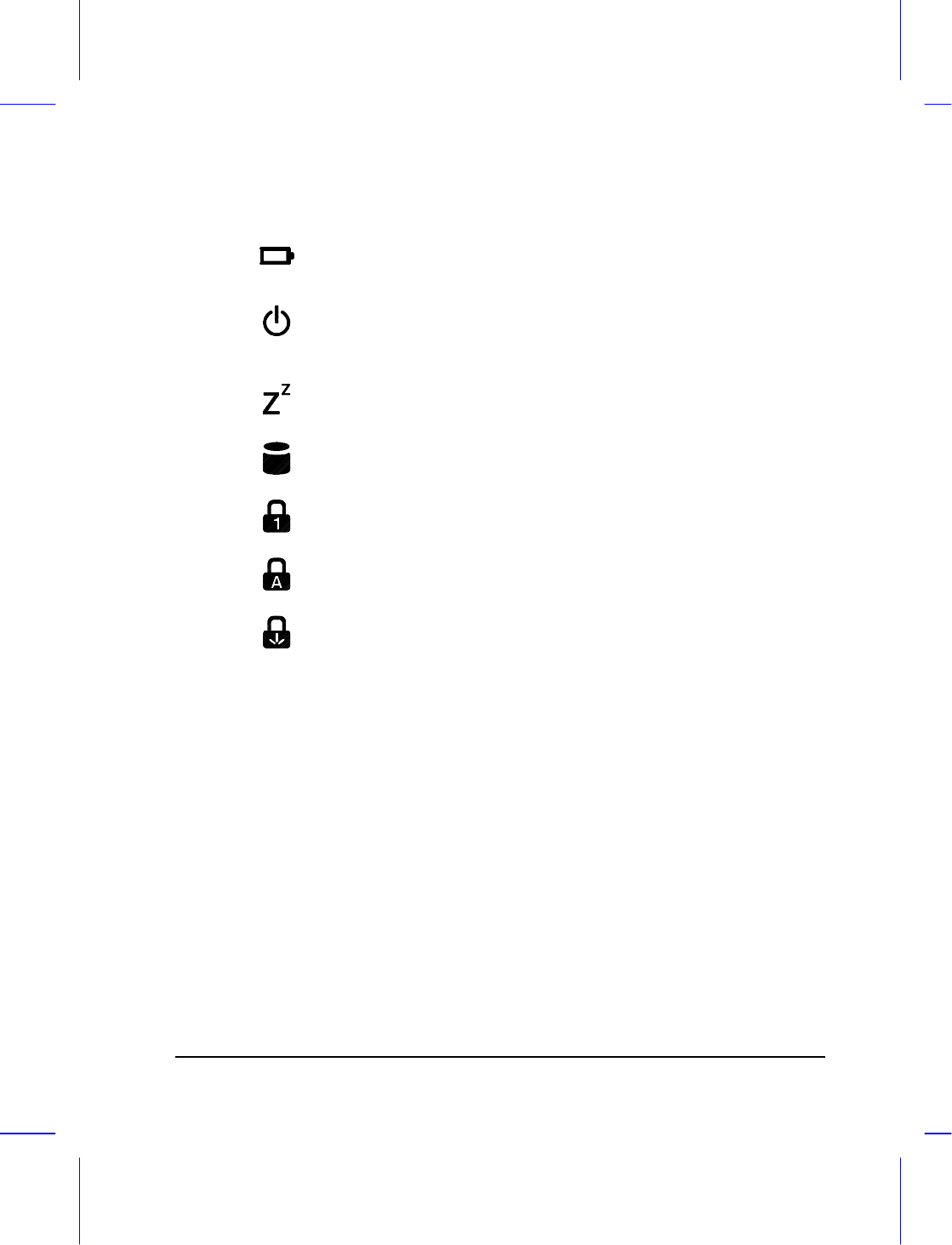
Getting Started 1-17
Status Indicators
Battery charging indicator It lights up when the battery is
charging.
Power indicator This lights up when power is applied to the
notebook, and flashes when the notebook is in a battery-low
condition.
Standby mode indicator This lights up when the system is in
standby mode.
Hard disk drive activity indicator This lights up when the system
accesses the hard disk drive.
Num Lock indicator This lights up when the Num Lock function is
activated.
Caps Lock indicator This lights up when the Caps Lock function is
activated.
Scroll Lock indicator This lights up when the Scroll Lock function
is activated.


















