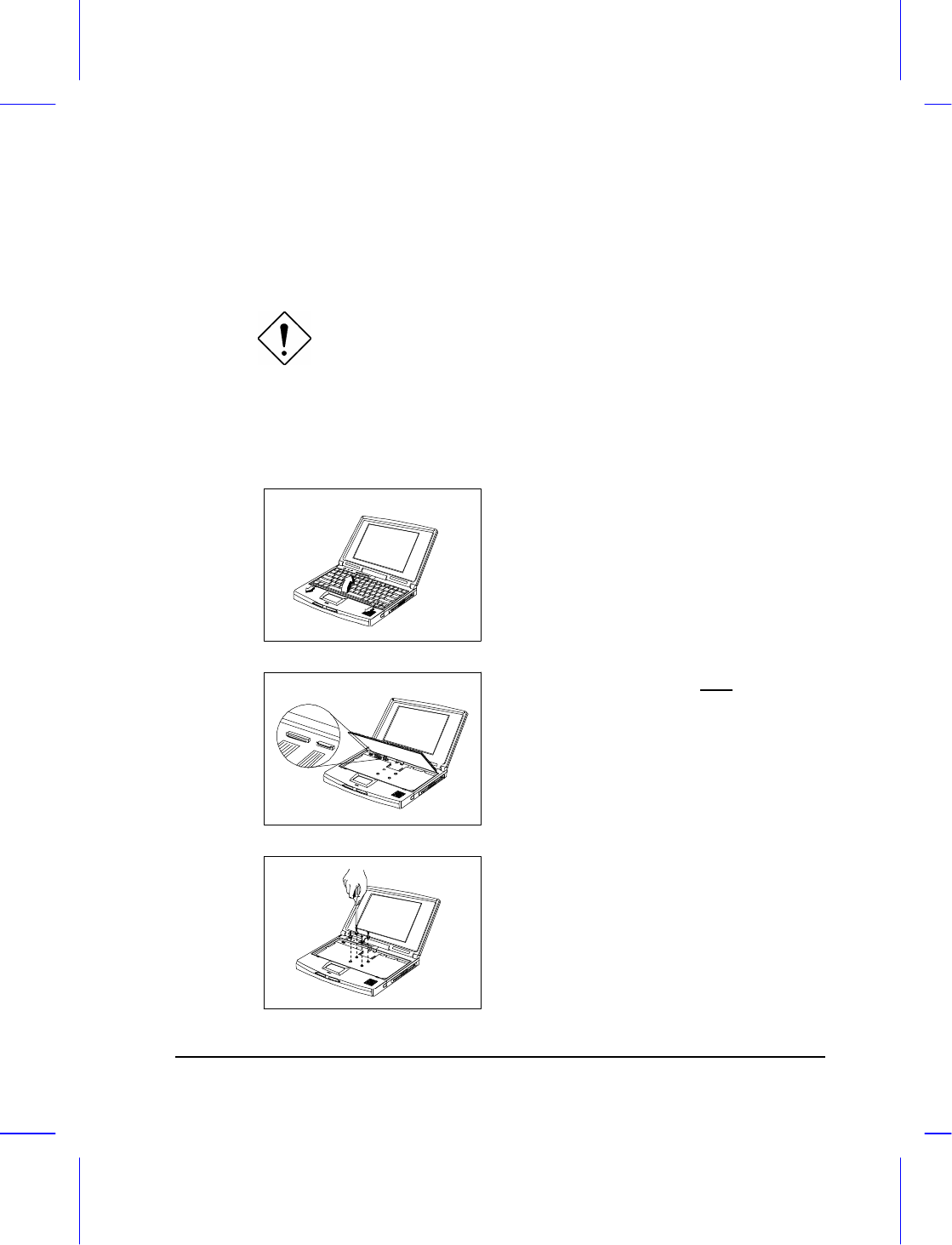
Hardware Options 3-9
3.7 CPU Upgrade
The notebook features a unique ZIF (zero insertion force) socket that allows
you to easily upgrade your CPU.
We recommend you have the CPU upgrade performed by a
qualified service technician to prevent possible damage,
because the CPU is sensitive to static electricity. Improper
installation may cause a malfunction. Consult your dealer if
you have any questions.
Follow these steps to upgrade your CPU:
1. Unlock the keyboard latches and lift
up the keyboard.
2. At this point, you may choose to
remove the keyboard by releasing
the two keyboard cables.
3. Remove the four screws that secure
the heat sink to the mainboard.


















