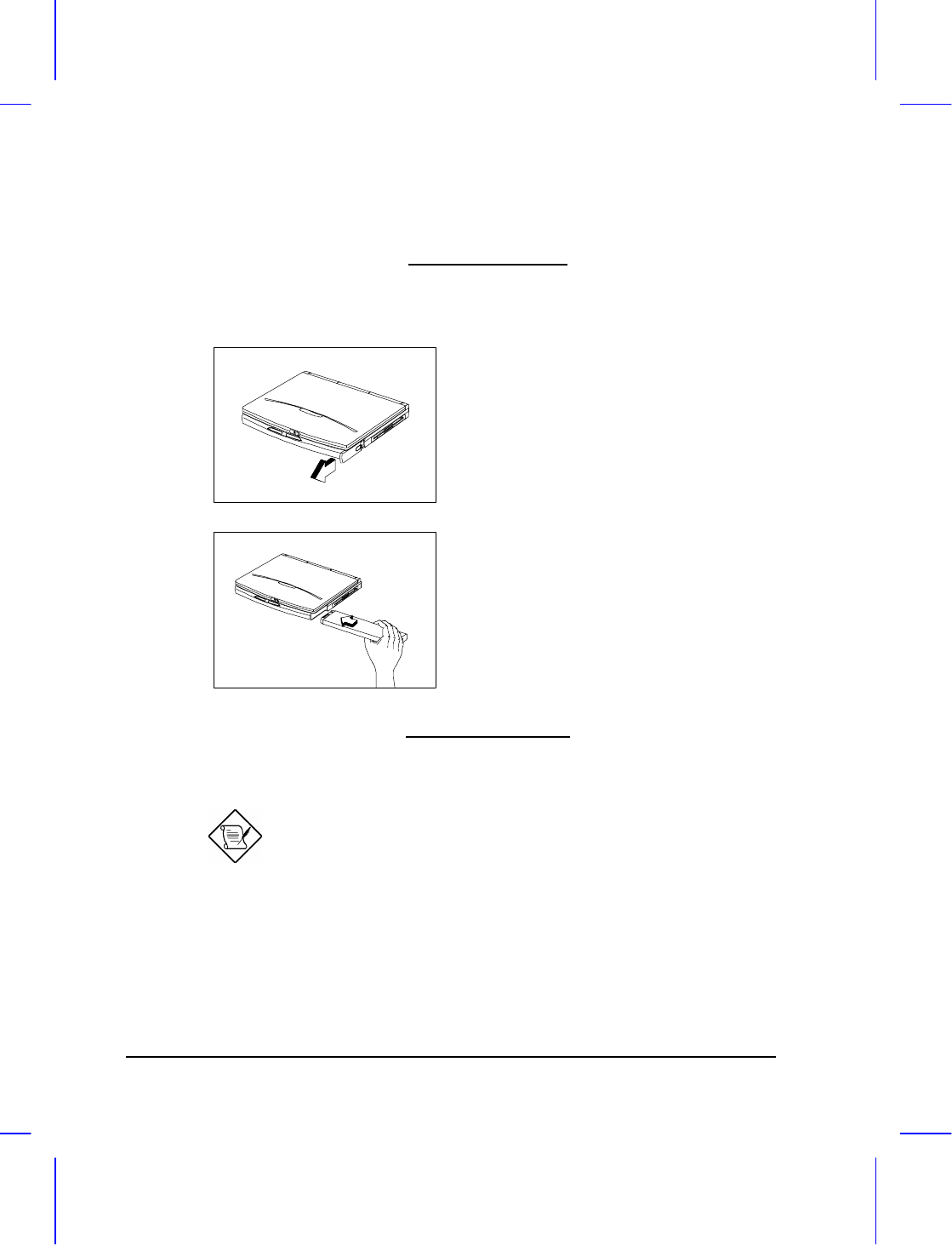
1-12 User’s Manual
Right Panel Features
Battery Compartment
The battery compartment houses a nickel metal-hydride (NiMH) battery
pack. Follow these steps to install the battery pack:
1. Press the battery cover release
latch and slide the cover out.
2. Insert the battery pack into the
battery compartment (with the
connector-side up).
3. Replace the battery compartment
cover.
Internal Diskette Drive
The notebook houses an internal 3.5-inch, 1.44MB diskette drive.
For smoother diskette drive operation, do not block the drive
slot when pressing the slot button to eject a floppy disk.


















