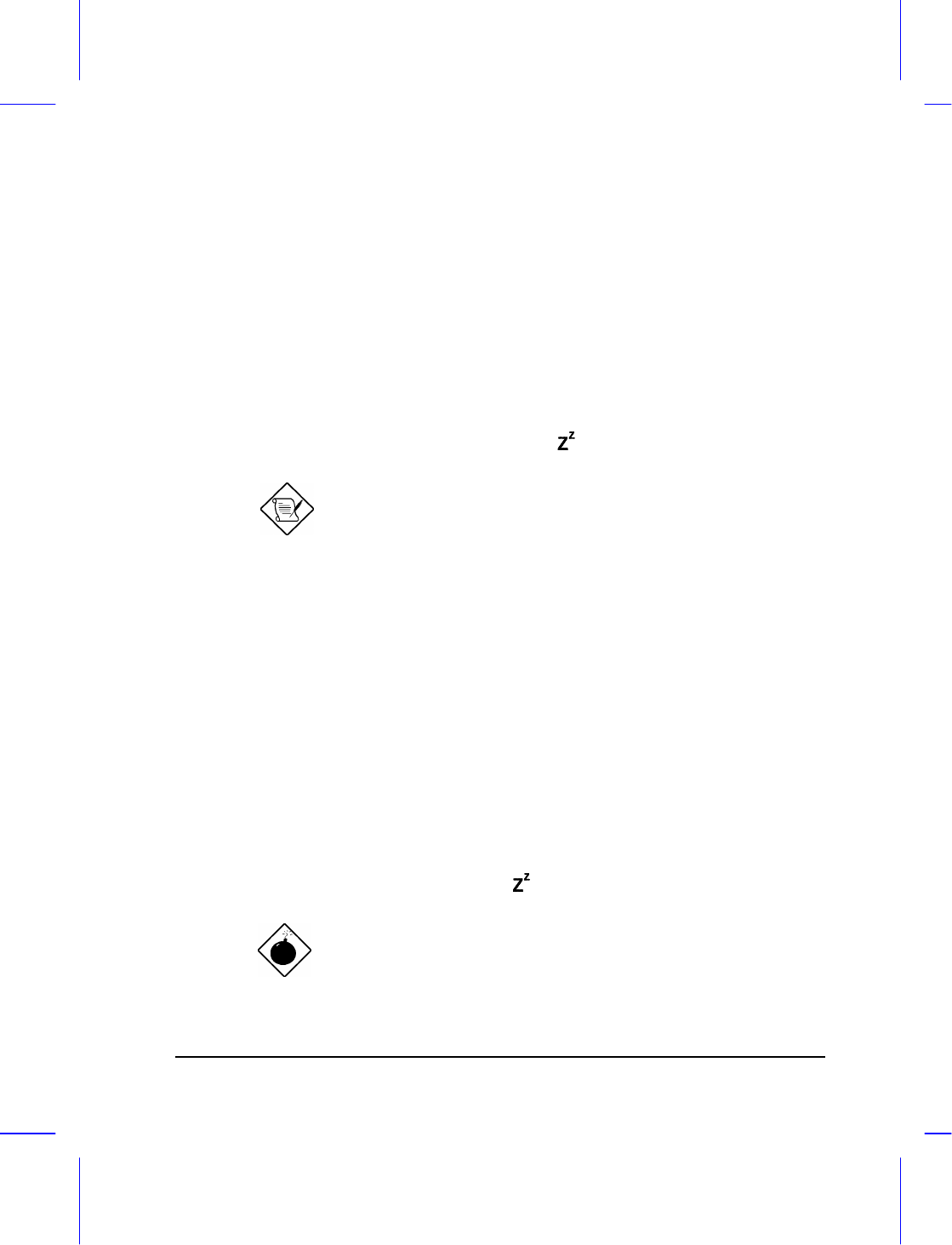
Operating on Battery Power 2-9
2.4.4 System Standby Mode
The notebook consumes very low power in system standby mode. Data
remain intact in the system memory.
The necessary condition for the notebook to enter system standby mode is
that the reserved disk space size for saving system and video memory is
insufficient so the notebook is unable to enter suspend mode.
In this situation, there are four ways to enter system standby mode:
• Press the standby/suspend button ( )
If the notebook beeps but does not enter system standby mode
after pressing the standby/suspend button, it means the
operating system does not allow the notebook to enter the
power saving mode.
• Set a value for the System Standby/Suspend Timer in Setup. If the
waiting time specified by this timer elapses without any system activity,
the notebook goes into system standby mode.
• Enable the Suspend upon Battery-low parameter in Setup. If a battery-
low condition takes place, the notebook enters system standby mode in
about three minutes. See section 2.6.
• Invoked by the operating system power saving modes
The following signals indicate that the notebook is in system standby mode:
• The buzzer beeps (when you press the standby/suspend button)
• The standby mode indicator ( ) flashes
Unstored data is lost when you turn off the notebook power in
system standby mode.


















