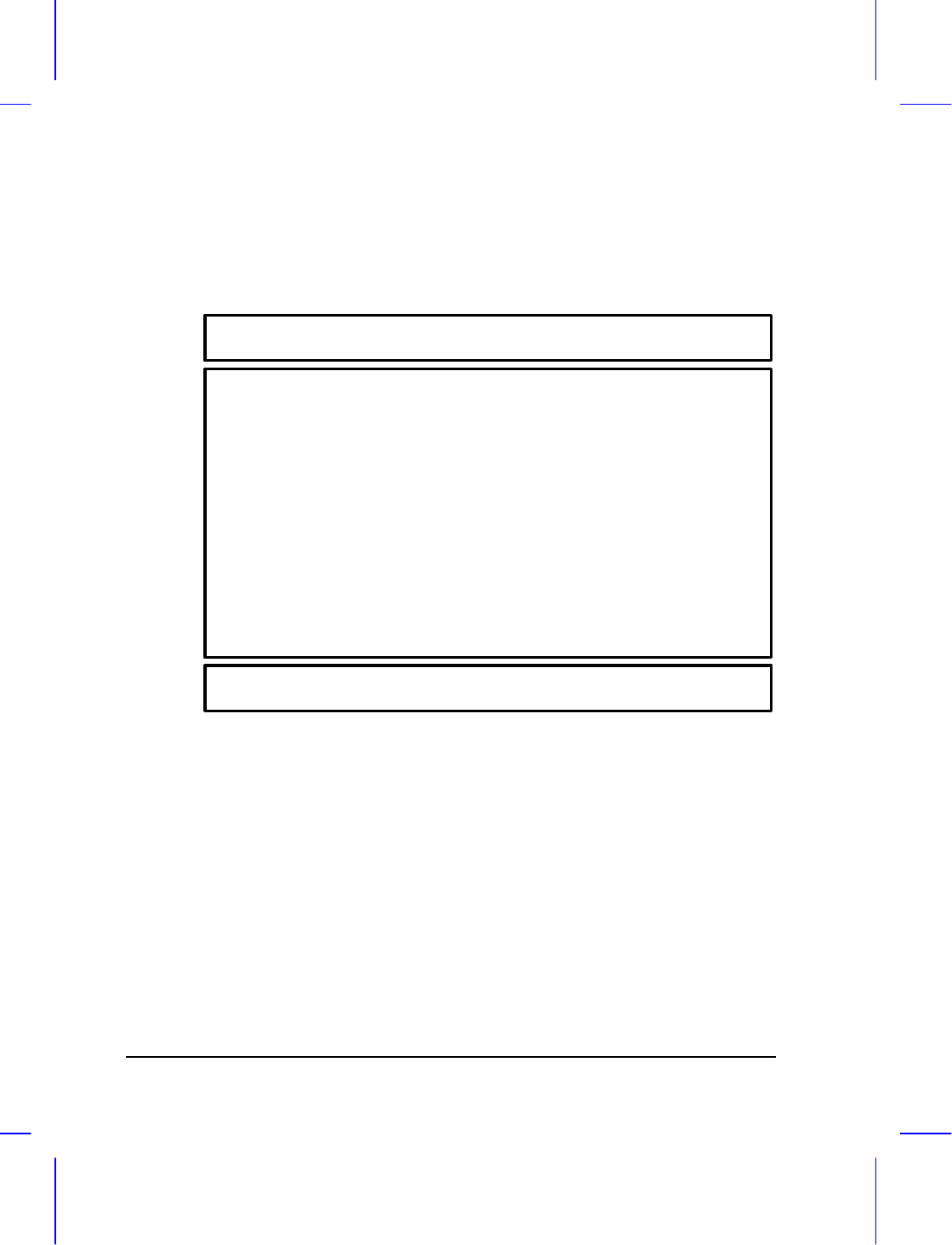
4-4 User’s Manual
4.3 Basic System Configuration
Basic System Configuration has a one-page screen display illustrated
below.
= Move Hightlight Bar, = Change Setting
Basic System Configuration
PgDn/PgUp = Move Screen, F1 = Help, Esc = Exit
Page 1/1
Date ---------------------------- [MM/DD/YY]
Time ---------------------------- [HH:MM:SS]
Floppy Disk A ------------------- [1.44 MB 3.5-inch]
Fixed Disk 0 (244 MB) ----------- [Auto] 723 11 63
Fixed Disk 1 ( 0 MB) ----------- [None]
Enhanced IDE Features
Large Hard Disk Capacity ---- [Enabled]
Memory Test --------------------- [Enabled ]
Math Coprocessor ---------------- [Installed]
Floppy Disk B ------------------- [ None ]
Cylinder Head Sector
Num Lock After Boot ------------- [Disabled]
→ ←↑ ↓
Parameters displayed in low brightness are non-user-configurable. The
system detects and sets the values for these parameters.
Use w or y to move from one parameter to another. Use the z or x to
change parameter settings.
You have to change some settings when you add a component to the
notebook.


















