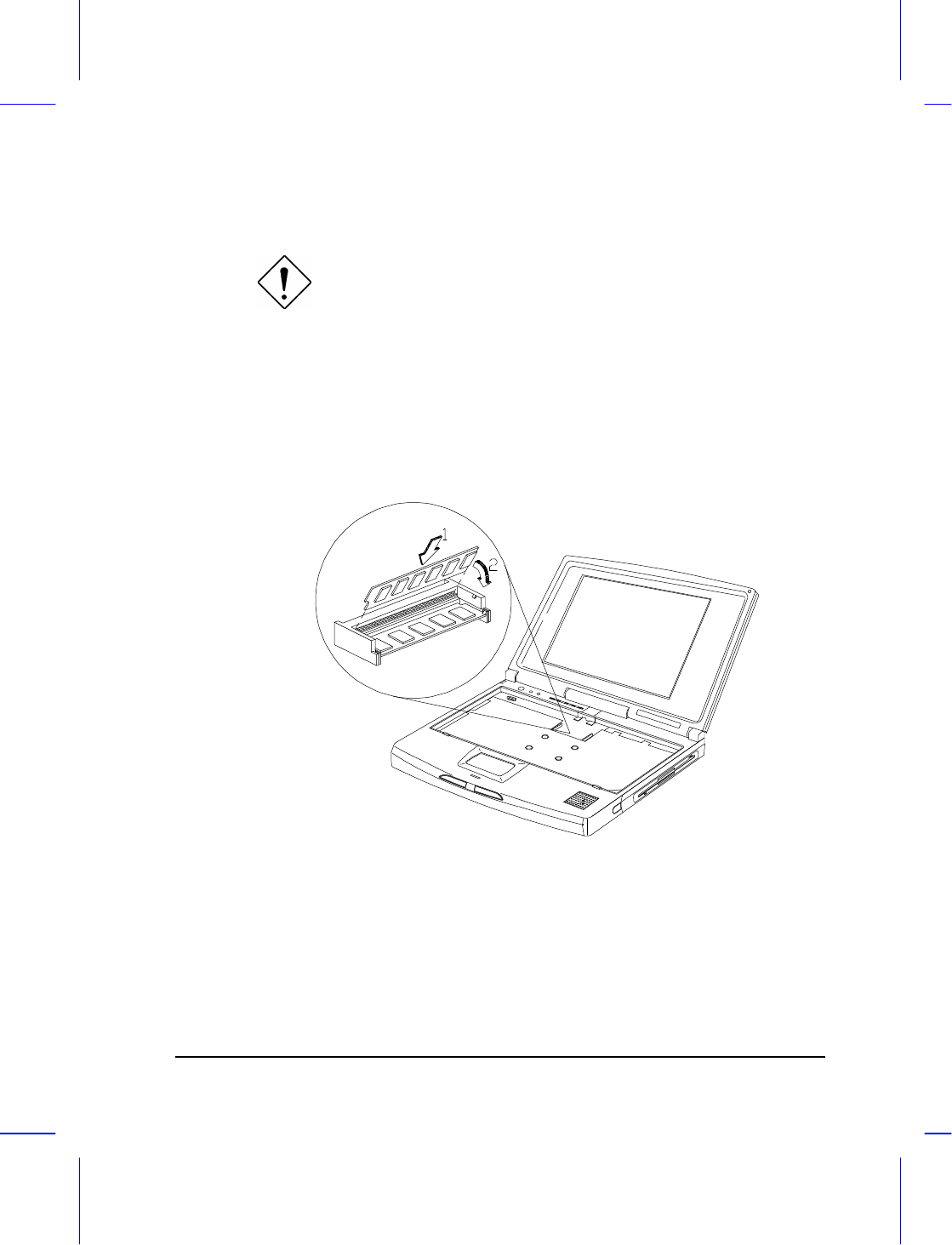
Hardware Options 3-3
Installing Memory
Should you decide to add memory, we recommend that you
seek the help of a qualified service technician. Improper
installation may damage the notebook or cause a malfunction.
Consult your authorized dealer for assistance.
The memory slots are accessible directly under the keyboard. Simply
unlatch and lift the keyboard to expose the memory slots. Then (1) insert
the DIMM into the slot and (2) press down to secure the DIMM. Do the
same for the second slot. Refer to Figure 3-1.
Figure 3-1 Installing Memory
After installing the memory modules, the system automatically detects and
reconfigures the total memory size during the POST routines.


















