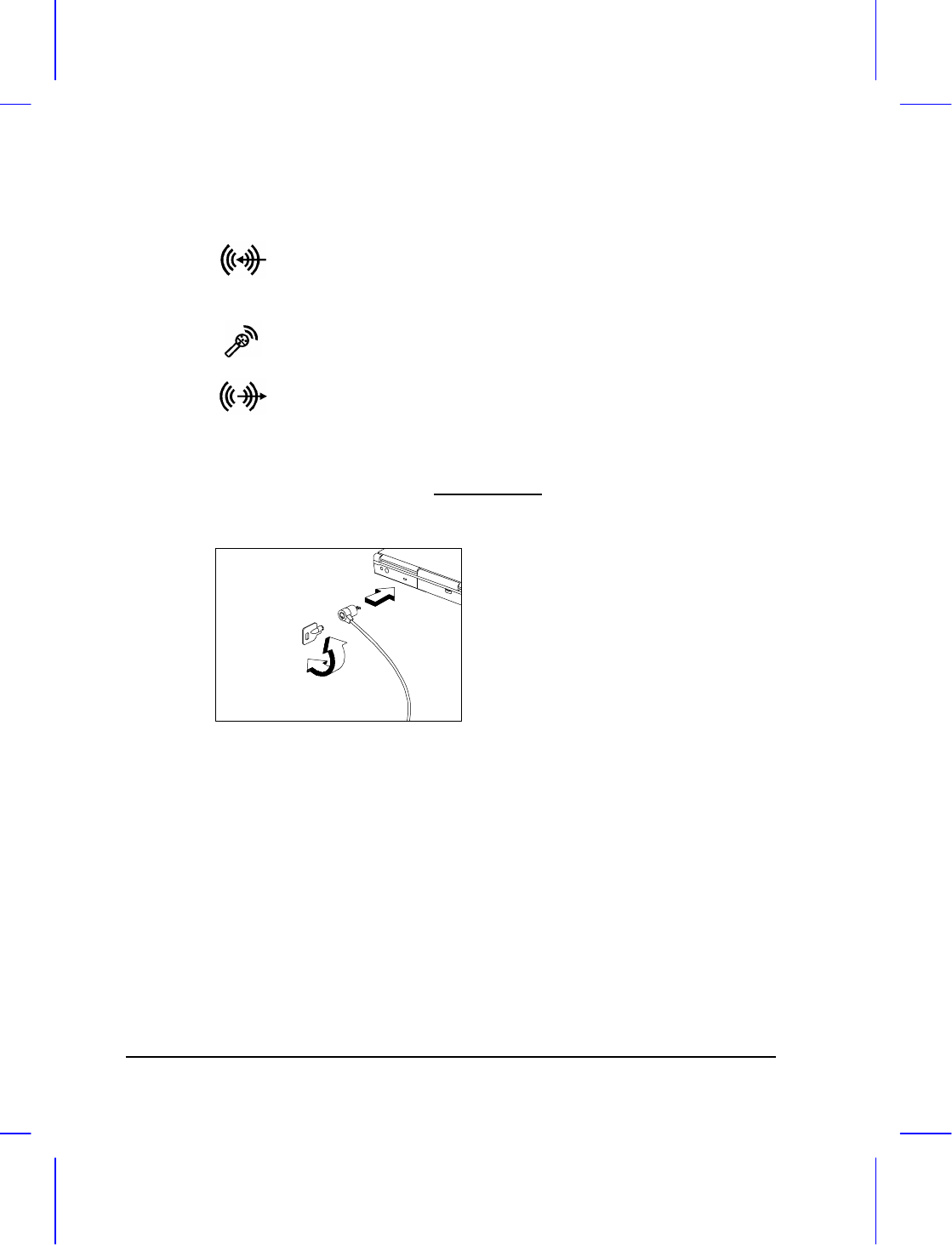
1-8 User’s Manual
The following are optional ports:
Line-in port This connects to the audio line-out port of an
audio line-in device like a CD player, stereo walkman or
synthesizer.
Microphone in port This connects a microphone (3.5mm mini-
jack).
Line-out port This connects headphones or amplified speakers.
See Chapter 3 for details on how to connect external devices.
Security Notch
The notebook’s security notch lets you physically secure the computer.
Circle a computer security lock cable
around an immovable object such as
a table or drawer handle. Insert the
lock into the notch and turn the key
to secure the lock.


















