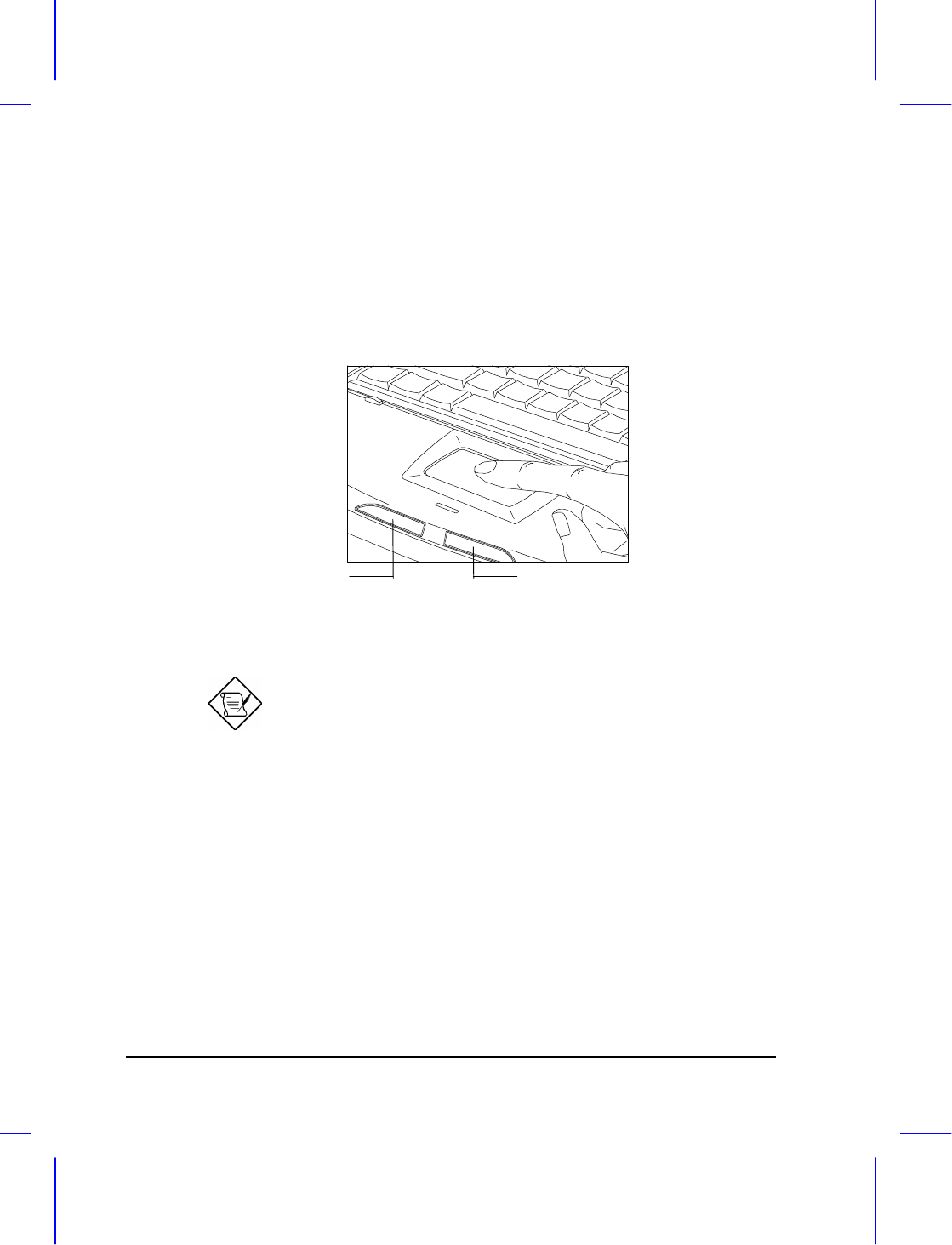
1-24 User’s Manual
1.11 Touchpad
The touchpad is a PS/2-type mouse-compatible pointing device that senses
movement on its surface. This means the cursor responds as you move
your finger on the surface of the touchpad. Its central location on the palm
rest enables comfortable use for both left and right-hand users.
Figure 1-13 Touchpad
The touchpad works with most mouse drivers.
If your notebook did not come with pre-loaded software,
remember to install the touchpad driver. The touchpad driver
also supports special functions that work uniquely with the
touchpad. See Appendix D for details.
Left button Right button


















