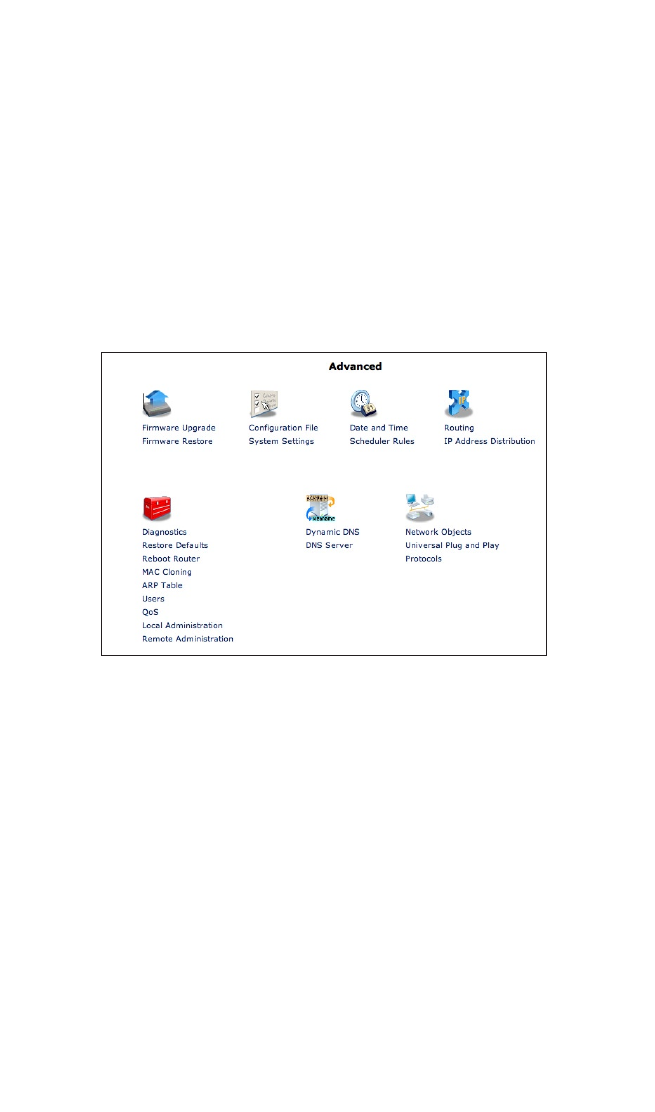
109
Using Advanced
Settings
The “Advanced” section of the Wireless Broadband Router’s MegaControl Panel is
intended primarily for more advanced users. Some changes to settings within this
section could adversely affect the operation of the Router and the local network,
and should be made with caution.
To access the Router’s Advanced Settings, click Advanced at the top of the Home
screen, which generates the “Advanced” screen.
The following settings are explained in this chapter:
Firmware Upgrade - download and install new versions of the Router’s firmware
Firmware Restore - restores firmware to previous version loaded in flash memory
Configuration File - manage configuration files
System Settings - modify the system’s settings
Date and Time - set the local date and time
Scheduler Rules - schedule firewall activation
Routing - manage routing policies
8


















