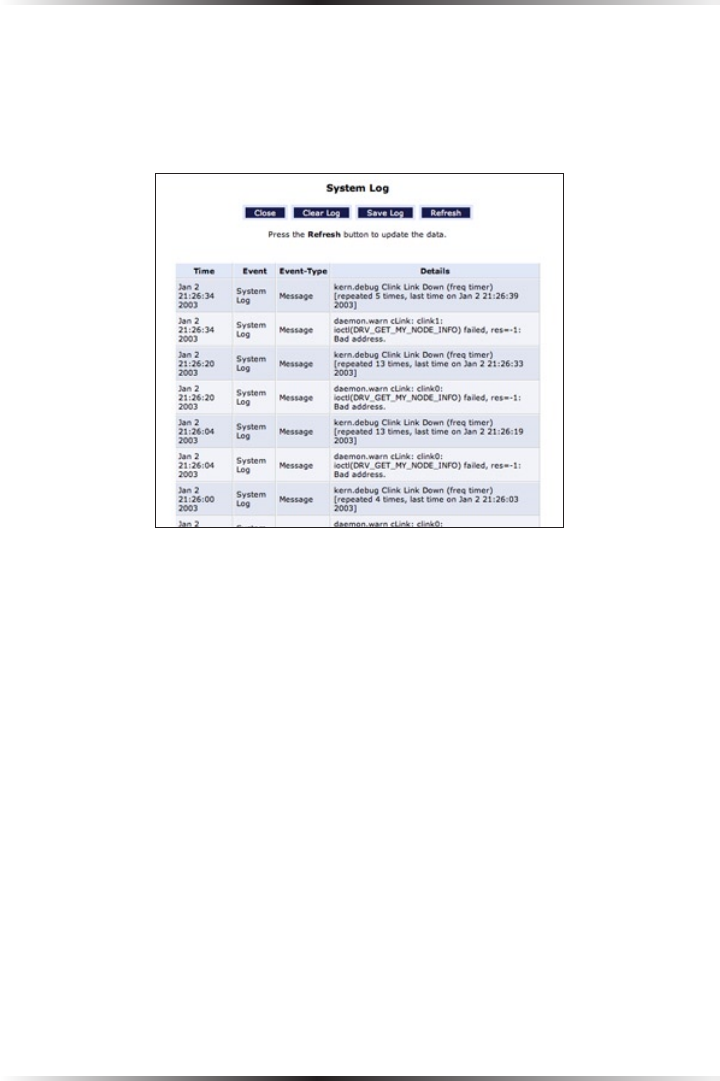
144
Actiontec Wireless Broadband Router User Manual
145
Chapter 9 Monitoring the Router
System Log
Click System Monitoring in any of the Monitoring screens to display the
“Advanced Status” screen, then click System Logging to generate the screen shown
below. The System Log displays a list of the most recent activities of the Router.


















