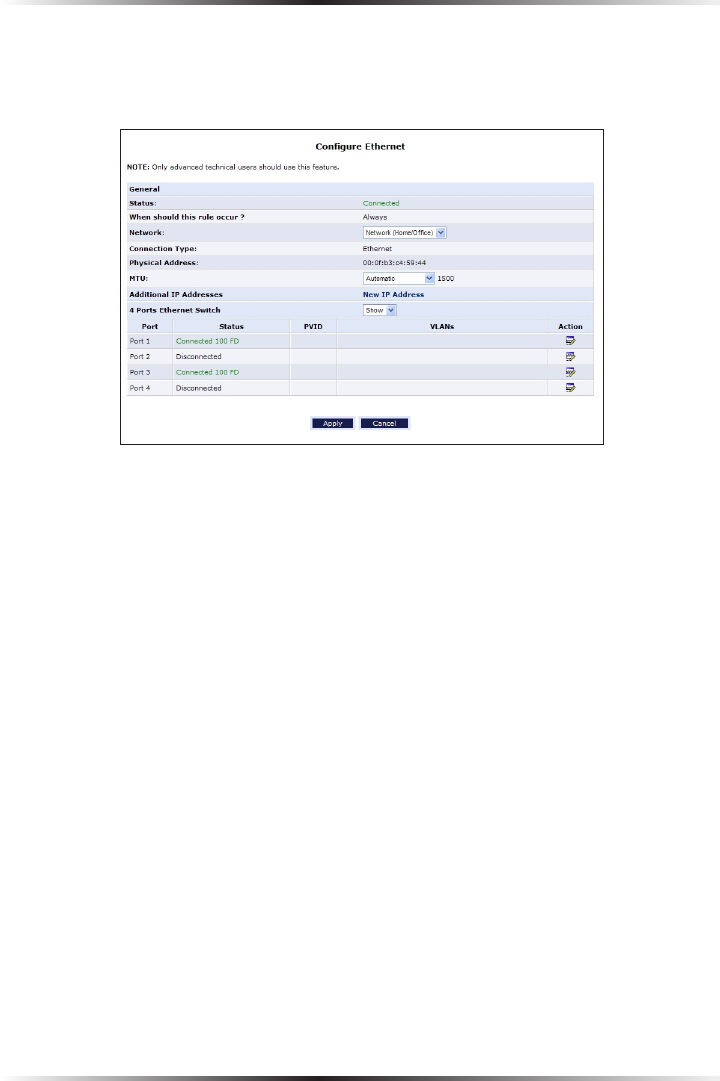
54
Actiontec Wireless Broadband Router User Manual
55
Chapter 5 Using Network Connections
Configuring the Ethernet Connection
Click Settings at the bottom-right of the Ethernet Properties screen to generate the
“Configure Ethernet” screen.
General
The top part of the Configure Ethernet screen displays general communication
parameters. Actiontec recommends not changing the default values in this section
unless familiar with networking concepts.
Status Displays the connection status of the Ethernet switch.
When should this rule occur? Displays when the rule is active. To schedule rules,
see the “Advanced Settings” chapter.
Network Select the type of connection being configured from the drop-down list
(Network [Home/Office], Broadband Connection, or DMZ).
Connection Type Displays the type of connection.
Physical Address Displays the physical address of the network card used for
the network.


















