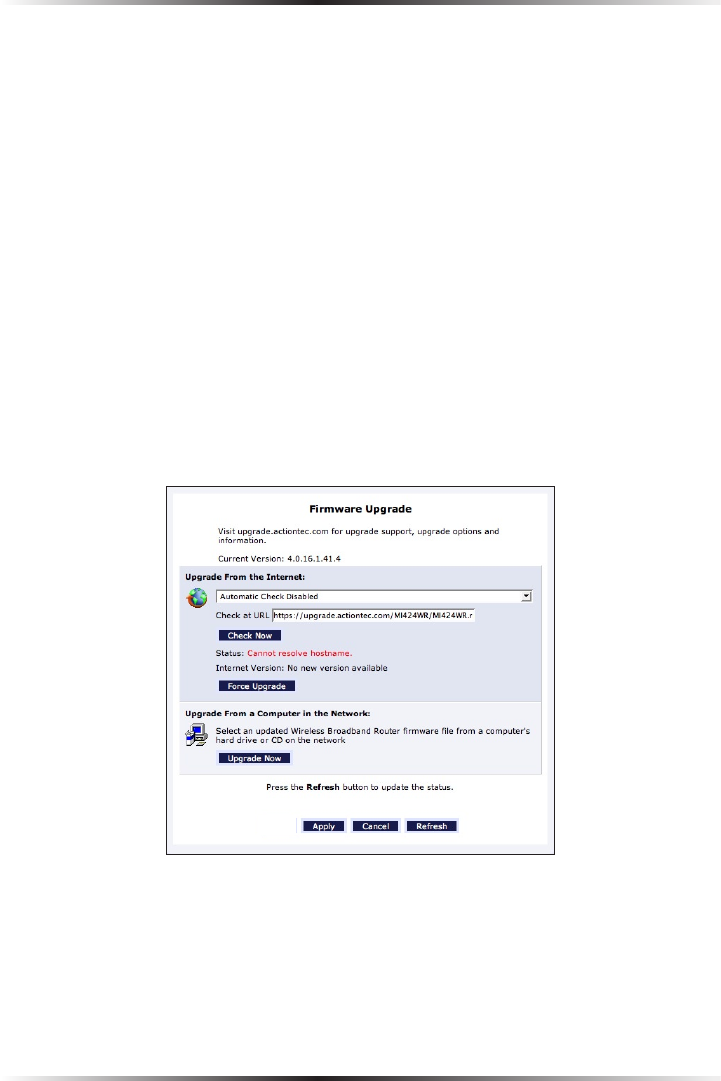
110
Actiontec Wireless Broadband Router User Manual
111
Chapter 8 Using Advanced Settings
Firmware Upgrade
The Router offers a built-in mechanism for upgrading its firmware without los-
ing custom configurations and settings. There are two methods for upgrading the
firmware:
• Upgrading from a local computer - use a software image file pre-down-
loaded to the computer’s disk drive or located on the accompanying evalua-
tion CD.
• Upgrading from the Internet - use this method to upgrade the Router’s
firmware by remotely downloading an updated software image file.
Upgrading From a Local Computer
To upgrade from a local computer:
1. Click Firmware Upgrade from the Advanced screen. The “Firmware
Upgrade” screen appears.


















