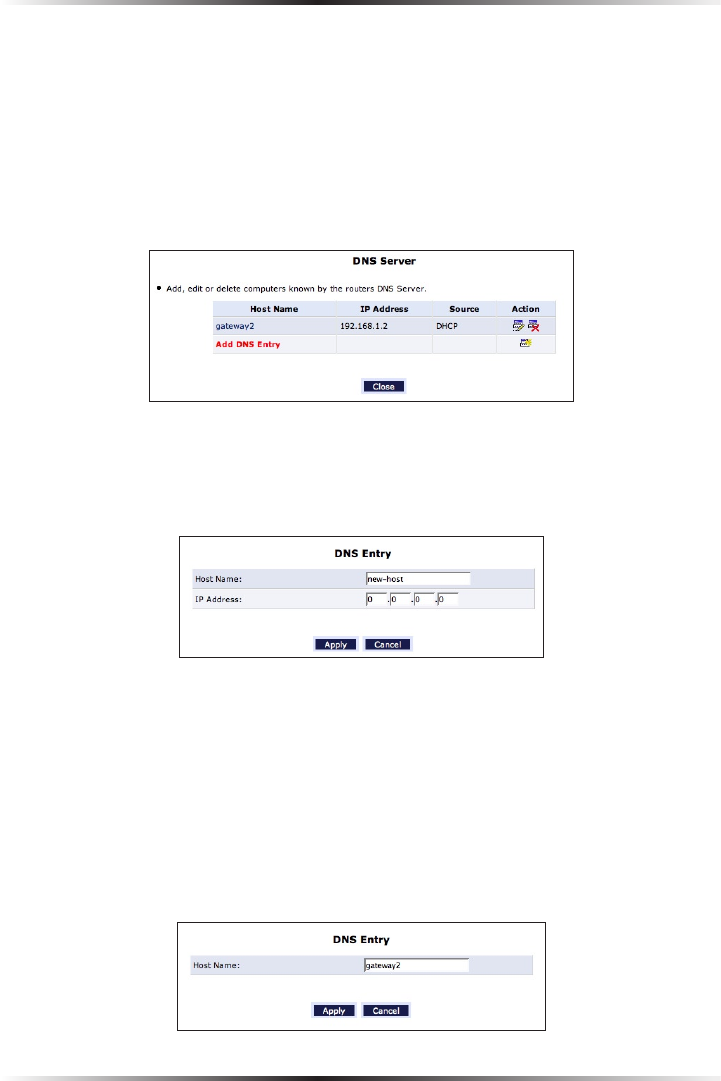
136
Actiontec Wireless Broadband Router User Manual
137
Chapter 8 Using Advanced Settings
The DNS server does not require configuration. However, the list of computers
known by the DNS can be viewed, the host name or IP address of a computer on
the list can be changed, or a new computer can be added to the list.
DNS Table
To view the list of computers stored in the DNS table, click DNS Server in the
Advanced screen. The “DNS Server” screen appears.
To add a new entry to the list:
1. Click New DNS Entry in the DNS Server screen. The “DNS Entry” screen
appears.
2. Enter the computer’s host name in the “Host Name” text box.
3. Enter the computer’s IP address in the “IP Address” text boxes.
4. Click Apply to save the changes.
To edit the host name or IP address of an entry:
1. Click the appropriate “Edit” icon in the Action column. The “DNS Entry”
screen appears.


















