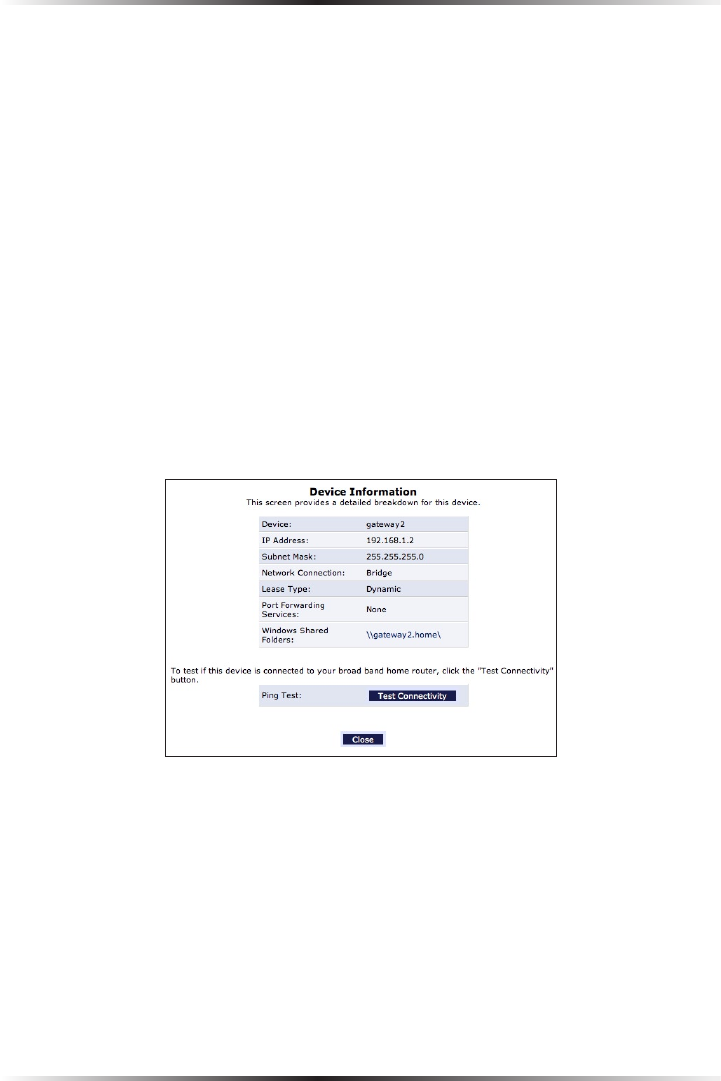
22
Actiontec Wireless Broadband Router User Manual
23
Chapter 3 Configuring My Network Settings
6. Click Apply to save the changes.
☞
Note: Some applications, such as FTP, TFTP, PPTP, and H323,
require the support of special specific Application Level Gateway
(ALG) modules to work inside the local network. Data packets
associated with these applications contain information that allows
them to be routed correctly. An ALG is needed to handle these
packets and ensure they reach their intended destinations. The
Router is equipped with a robust list of ALG modules, enabling
maximum functionality in the local network.
The ALG is automatically assigned based on the destination port.
View Device Details
To view information about a networked device, or to test a device’s connection,
locate the device in the My Network column, then click View Device Details. The
“Device Information” screen appears.


















