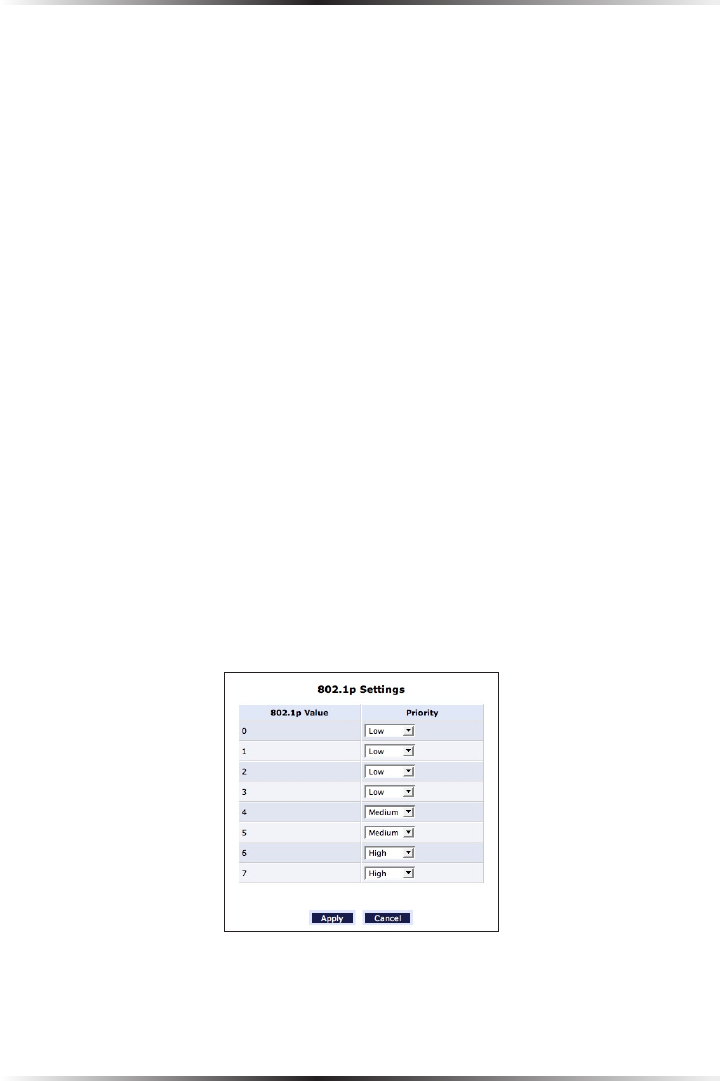
164
Actiontec Wireless Broadband Router User Manual
165
Appendix A Quality of Service
802.1p Settings
The IEEE 802.1p priority marking method is a standard for prioritizing network
traffic at the data link/Mac sub-layer. 802.1p traffic is simply classified and sent to
the destination, with no bandwidth reservations established.
The 802.1p header includes a 3-bit prioritization field, which allows packets to be
grouped into eight levels of priority. By default, the highest priority is seven, which
might be assigned to network-critical traffic. Values five and six may be applied to
delay-sensitive applications such as interactive video and voice. Data classes four
through one range from controlled-load applications down to “loss eligible” traffic.
Zero is the value for unassigned traffic and used as a best effort default, invoked
automatically when no other value has been set.
A packet can match more than one rule. This means that:
• The first class rule has precedence over all other class rules (scanning is
stopped once the first rule is reached).
• The first traffic-priority (classless) rule has precedence over all other traffic
priority rules.
• There is no prevention of a traffic-priority rule conflicting with a class rule.
In this case, the priority and DSCP setting of the class rule (if given) will
take precedence.
1. Click Quality of Service in the Advanced screen, then click 802.1p Settings.
The “802.1p Settings” screen appears.


















