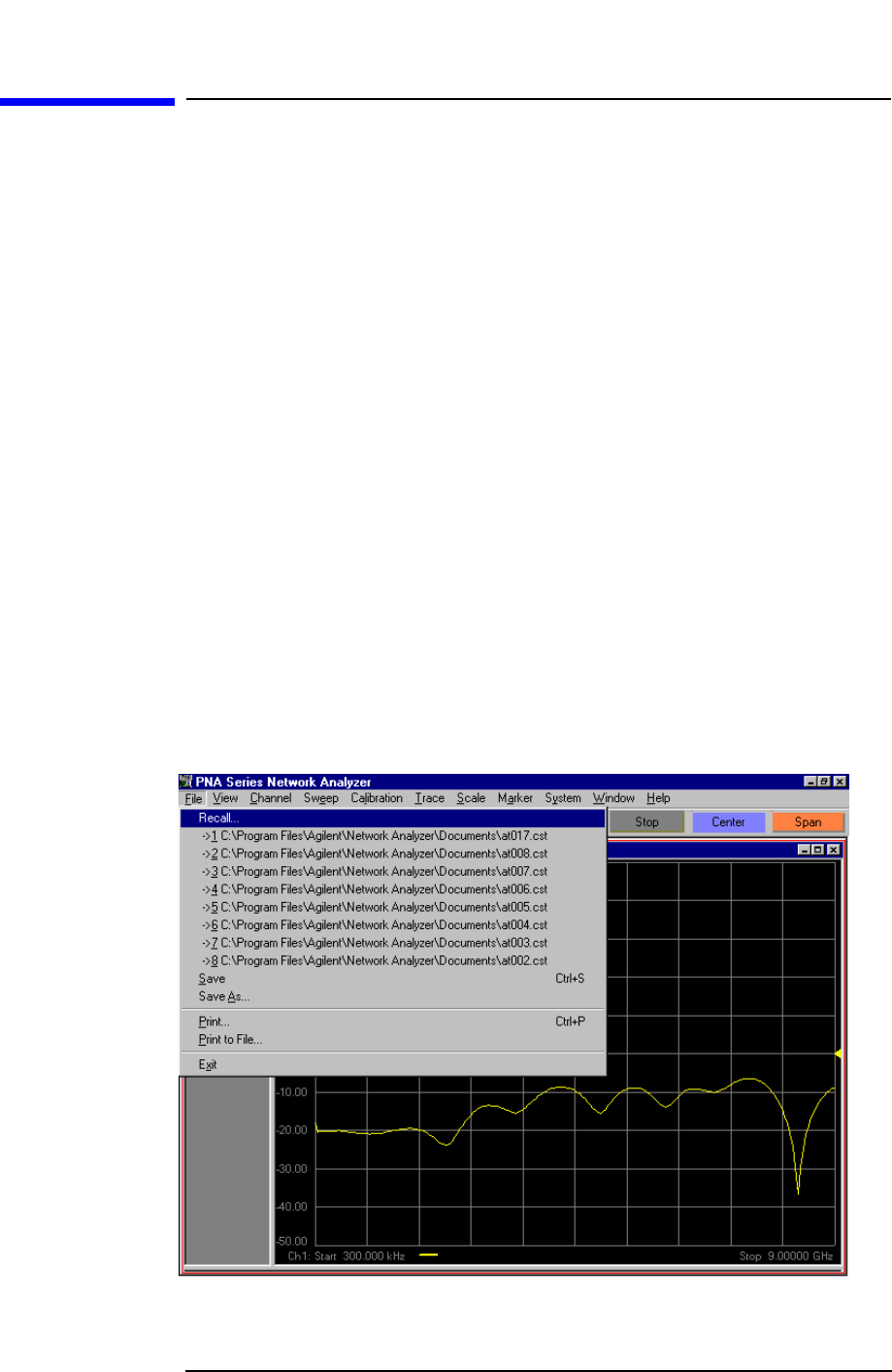
4-14 Agilent Technologies Z5623A Option H48
Calibrating the Network Analyzer
Recalling and Examining Calibrations
Recalling and Examining Calibrations
This section contains the following subsections:
• How to Recall a Calibration
• How to Turn a Calibration On and Off
• How to Examine the Properties of a Calibration
How to Recall a Calibration
There are two methods of recalling a calibration. The first and more
general method is used when the calibration file is not on the “quick
recall” list that appears whenever File is clicked on the menu bar. The
second method is used when the calibration file is on the “quick recall”
list. (This list displays the last eight files that were recalled.)
The examples shown here assume that the desired calibration file is
named, “cal_06_17_01.cst”.
Method 1. Calibration File Is Not On “Quick Recall” List
Step 1. In the network analyzer window, click File on the menu bar, then scroll
down and click the Recall button. See Figure 4-21.
Figure 4-21 File Recall Button


















