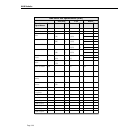WAN Modules
Page 3-34
WAN 2-Port Serial and 2-Port Fractional T1/E1 Switching Module
This module includes one set of
LEDs for each port. The LEDs for a
given port are located above the
port. If the WSX module includes
four ports, then the module con-
tains two sets of LEDs. The second
set of LEDs are located above the
third and fourth ports.
STA
ALM
ACT
STA
TX
RX
1
2
1
2
STA (Status). On Green continu-
ously when the port connection is
operational. Off when the port is
disabled or the cable is detached.
ALM (Alarm). On Green when the
port is enabled and a signal is
present. On Yellow when an error
has occurred on the port.
ACT (Activity). On Green when
the T1 or E1 port is transmitting or
receiving data.
T1/E1
Port
LEDs
OK1
OK2
Module
LEDs
Please refer to 2-Port WAN
Frame Relay Switching Mod-
ule on page 3-28 for further
information on these LEDs.
STA
ALM
ACT
STA
TX
RX
1
2
1
2
Port 1: T1 or E1
Port 2: Serial
Port 3: T1 or E1
Port 4: Serial
WSX
STA (Status). On Green con-
tinuously when the port con-
nection is operational. Off
when the port is disabled or
the cable is detached. Blink-
ing On/Off if cable is attached
but receive control data is
detected as down.
This LED also blinks during
initialization, diagnostics, or
when invalid data is being
exchanged on the port.
TX (Transmit). On “half-
bright” Green when idle and
Green with occasional flickers
when the port is transmitting
data.
RX (Receive). On “half-bright”
Green when idle and Green
with occasional flickers when
the corresponding port is
receiving data.
Serial
Port
LEDs