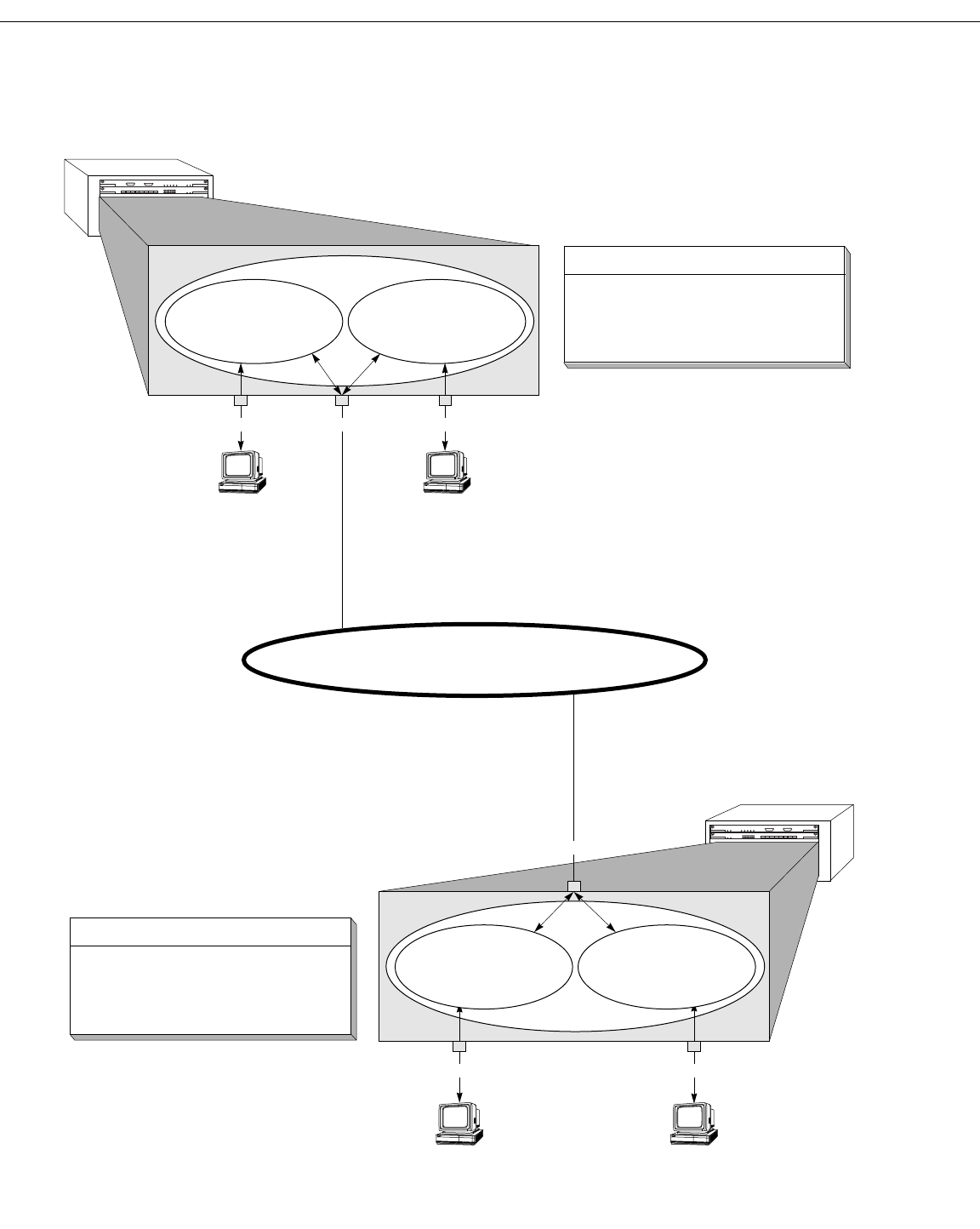
AutoTracker VLANs
Page 22-10
12345678
123456
Omni Switch/Router 2
12345678
123456
Omni Switch/Router 1
FDDI Backbone
Group 1
Device D
Slot 2 Port 2Slot 2 Port 1
Device A
Slot 3 Port 1
Original Port Policy Functionality
(reg_port_rule = 1)
Device Source Port VLAN Membership
A 3-1 2 and 3
B 2-1 2
C 2-2 3
D 3-1 2 and 3
Device Source Port VLAN Membership
A 2-1 2
B 3-1 2 and 3
C 3-1 2 and 3
D 2-2 3
Group 1
VLAN 2
Ports 2-1 (Device B)
and 3-1 (Devices A & D)
VLAN 3
Ports 2-2 (Device C)
and 3-1 (Devices A & D)
Slot 2 Port 1
Device B Device C
Slot 2 Port 2Slot 3 Port 1
Because 3-1 (slot 3 port 1)
on switch 1, the backbone port, is
a member of VLANs 2 and 3 on switch 1,
VLANs 2 and 3 are active, or “carried on” 3-1.
They are carried over the FDDI backbone to
switch 2. The members of VLANs 2 and 3 on
switch 1 become members of all VLANs to
which the backbone port on switch 2 is
assigned. Switch 1’s VLAN 2 (Device B) and
switch 1’s VLAN 3 (Device C) are active on slot
3 port 1, so Devices B and C become members
of VLANs 2 and 3 on switch 2 (the VLANs to
which the backbone port is assigned).
Because 3-1 (slot 3 port 1) on switch 2, the
backbone port, is a member of VLANs 2 and 3
on switch 2, VLANs 2 and 3 are active, or “car-
ried on” 3-1. They are carried over the FDDI
backbone to switch 1. The members of VLANs
2 and 3 on switch 2 become members of all
VLANs to which the backbone port on switch 1
is assigned. Switch 2’s VLAN 2 (Device A) and
switch 2’s VLAN 3 (Device D) are active on slot
3 port 1, so Devices A and D become members
of VLANs 2 and 3 on switch 1 (the VLANs to
which the backbone port
is assigned).
port rulesport rules
VLAN 2
Ports 2-1 (Device A)
and 3-1 (Devices B & C)
VLAN 3
Ports 2-2 (Device D)
and 3-1 (Devices B & C)
port rulesport rules


















