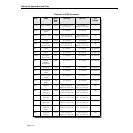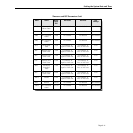Setting the System Date and Time
Page 9-8
Setting the System Date and Time
The dt command allows you to set the local date, time, and time zone. Additionally, you can
set the system clock to run on Universal Time Coordinate (UTC or GMT). If applicable, you
can also configure Daylight Savings Time (DST) parameters. To view or make changes to date,
time, time zone, and DST for the switch, enter
dt
at the System prompt. This command displays a screen similar to the following:
Modify Date and Time Configuration
1) Local time : 1:45:41
2) Local date :01/15/01
3) Timezone (-13 . . 12, name) : MST UTC-7 hrs
4) Daylight Savings Time active : DisabledCommand
{Item=Value/?/Help/Quit/Redraw/Save} (Redraw) :
To use the dt command, you must have UI write privileges. Enter the line number for the vari-
able that you would like to change, an equal sign (==
==
), and then the new value for the vari-
able. For example, to set a new date, you would enter:
2=4/20/99
After you have made changes, enter
save
to save your changes and to exit the dt menu. If you do not wish to make any changes, enter
quit
at the system prompt. The following sections describe the variables on this screen.
1) Local time
Indicates the current and local time. To set the time, enter the line number for
Local Time (1)
followed by the new time. The time format is as follows:
HH:MM:SS
where HH is the hour to be set based on a 24 hour (military) clock, MM is the minutes to be
set, and SS is the seconds to be set. For example, if you wanted to set the time to 3:15 p.m.,
you would enter:
1=15:15:00
2) Local date
The current and local date. To set the date, enter the line number for
Local Date (2) followed
by the new date. The date format is as follows:
MM/DD/YY
where MM is the month to be set, DD is the day to be set, and YY is the last two digits of the
year to be set. Remember to include a slash (/) between the month and the day and between
the day and the year. For example, if you wanted to set the date to January 15, 2001, you
would enter:
2=01/15/01