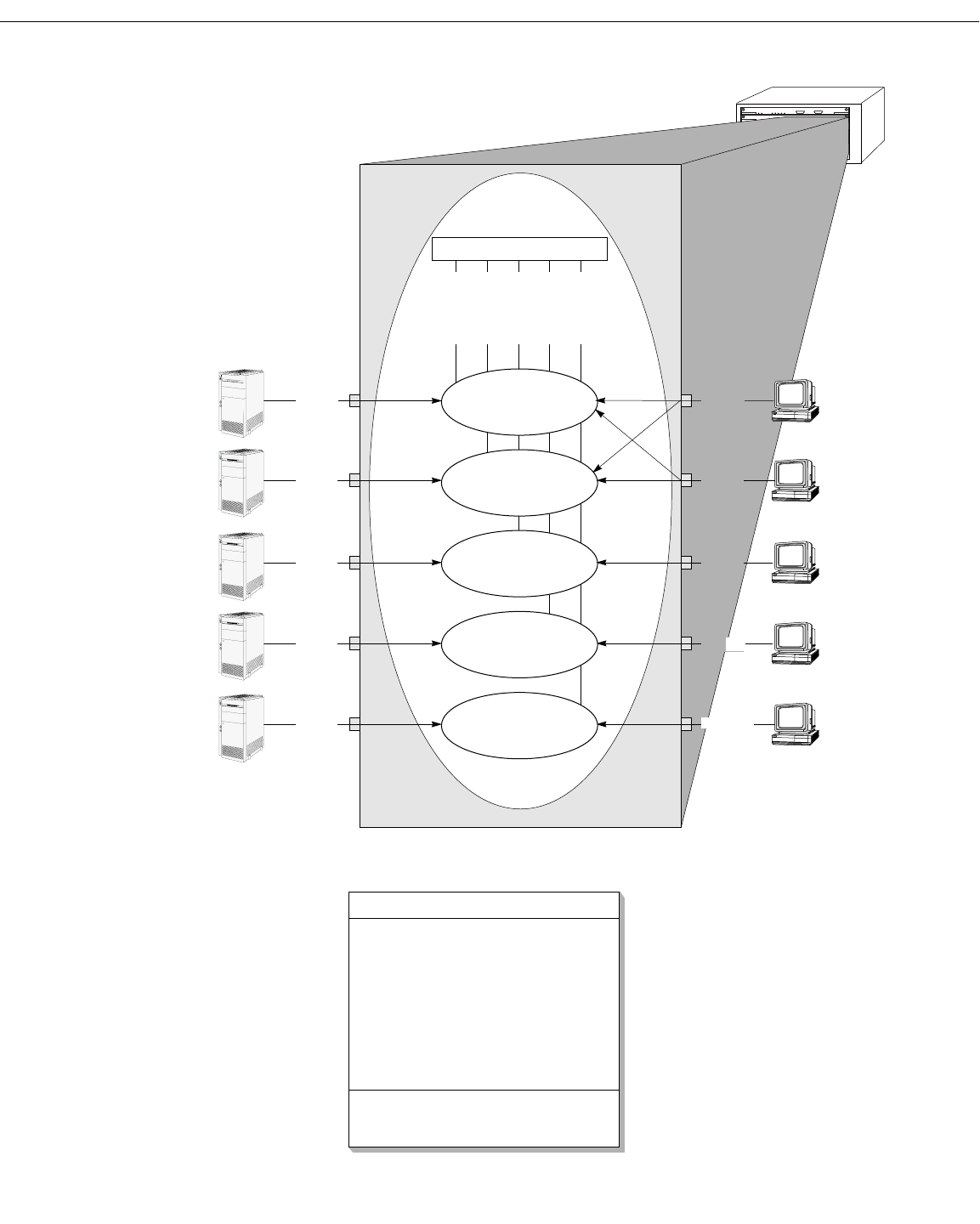
Application Example 2
Page 24-5
12345678
123456
Omni Switch/Router
IPX Client VLAN Membership
Client 1 both B & C initially, then
either B or C when net-
work number is known
Client 2 both B & C initially, then
either B or C when net-
work number is known
Client 3 D
Client 4 E
Client 5 F
Please note that all ports in Group 3
are also members of Group 3’s default
VLAN #1.
IPX Servers
Internal IPX Router
IPX Client Workstations
Port 1
Port 5
Port 4
Port 3
Port 2
Port 10
Port 9
Client 1
Ethernet-II
encap
Client 2
Ethernet-
II
encap
Client 3
802.2
encap
Client 4
SNAP
encap
Client 5
802.3
encap
Server 1
Network 10
Ethernet-II
encap
Server 2
Network 20
Ethernet-
II
encap
Server 3
Network 30
802.2 encap
Server 4
Network 40
SNAP encap
Server 5
Network 50
802.3 encap
VLAN E
IPX Network 40
SNAP encap
VLAN F
IPX Network 50
IPX 802.3 encap
VLAN D
IPX Network 30
802.2 encap
VLAN B
IPX Network 10
Ethernet-
II encap
VLAN C
IPX Network 20
Ethernet-
II encap
Group 3
Ports 1 – 10
network 10
network 20
network 30
network 40
network 50
t 9
Port 6
Port 7
Port 8
When IPX clients boot up, thei
r
encapsulation types are known
but their network numbers are
not. Therefore, IPX clients are ini-
tially assigned to VLANs accord-
ing to encapsulation type. This is
the reason Clients 1 and 2 (which
use Ethernet-II encapsulation) are
assigned to VLANs B and C
(which both specify Ethernet-II
encapsulation).
Once an
IPX client communicates
with a server or an intervening
router, learns its network numbe
r
and begins transmitting frames
with that number, it is removed
from all previously-assigned IP
X
VLANs and placed into a single
IPX VLAN according to network
number. Client 1 and Client 2 will
be reassigned to either VLAN B
or VLAN C when their respective
network numbers are known.
IPX servers always know their
network number, so IPX serv-
ers are assigned to VLANs
according to network number.
IPX VLAN Assignment
at Bootup


















