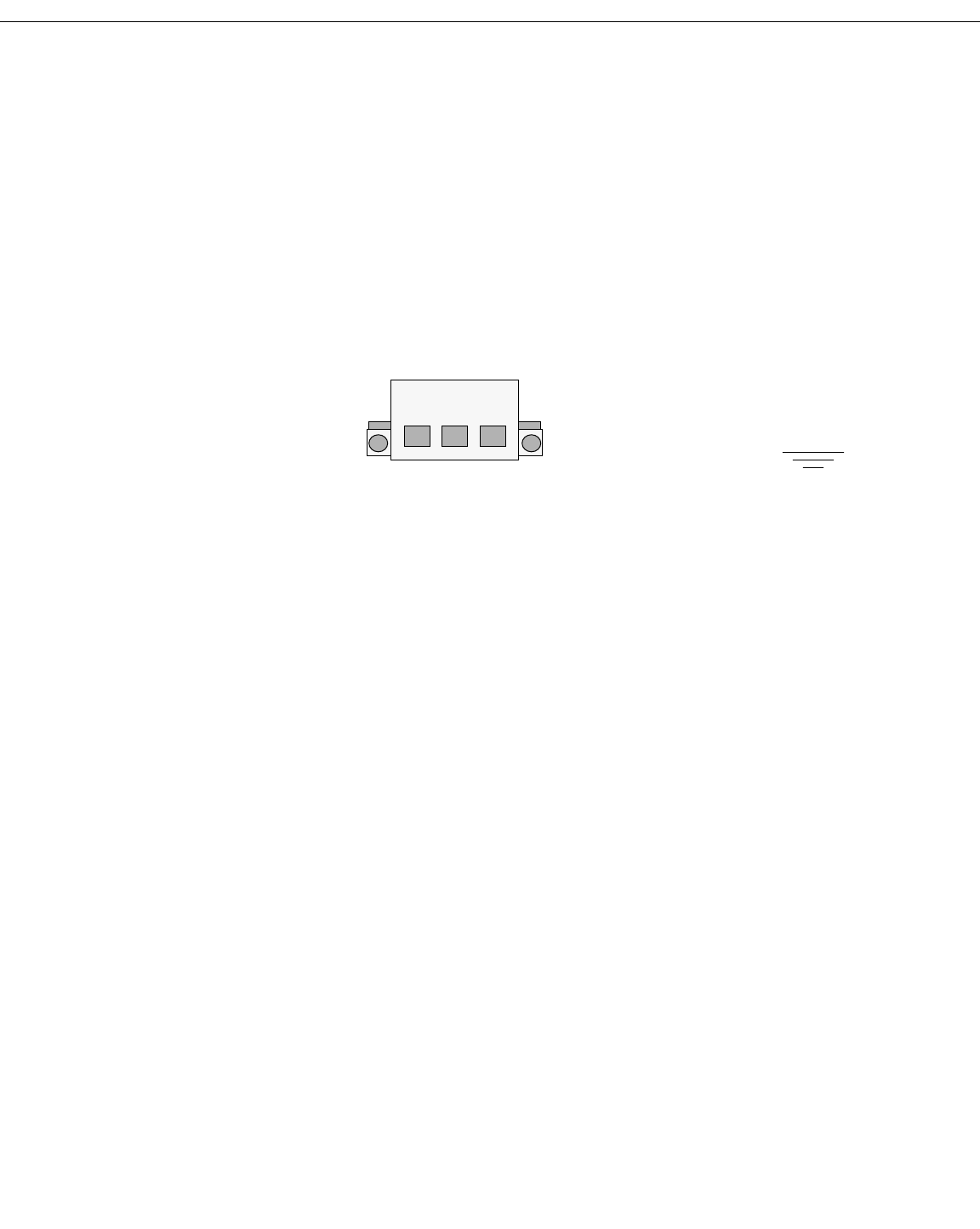
Connecting a DC Power Source to an OmniS/R-PS5-DC375
Page 1-24
Connecting a DC Power Source to an
OmniS/R-PS5-DC375
The OmniS/R-5 can use a DC power supply called the OmniS/R-5-DC375. This power supply
contains a female power connector as shown in the figure below. This supply requires the
use of 12 gauge wire. A clamp inside each connector keeps the power wire tightly in place
during operation. This connector has side screws that can be used to remove the connector.
OmniS/R-5 DC Power Supply Connector Style
Installing DC Power Source Wire Leads
These instructions describe how to connect your 3-wire DC power source to the power
connector on your DC power supply. A small flat-tip screwdriver and a wire stripper are
required for this procedure.
1. Prepare the three (3) wires—12 gauge—that will plug into the power supply. First, make
sure they are not plugged into the 48-volt power source.
2. Next, use a wire stripper to carefully strip about a half-inch off the end of each wire,
removing the outer insulation to expose the copper core.
3. Twist the loose strands of copper wire together so that they form a tight braid. If possi-
ble, solder the entire braid of wire together for better conductivity.
4. Open the wire bay door for one of the three (3) power connector holes. The front of this
connector contains a row of square holes. It also contains three (3) circular holes on top
that contain screws; you loosen the screws in these holes to open the wire bay doors
(square holes) on the connector front so that you can insert the wire lead.
a. Insert a small flat-tip screwdriver into one of the top three (3) screw holes.
b. Loosen the screw so that the door for the wire bay on the connector front opens.
GND =
(-)/(+)/GND
OmniS/R-PS5-DC375


















