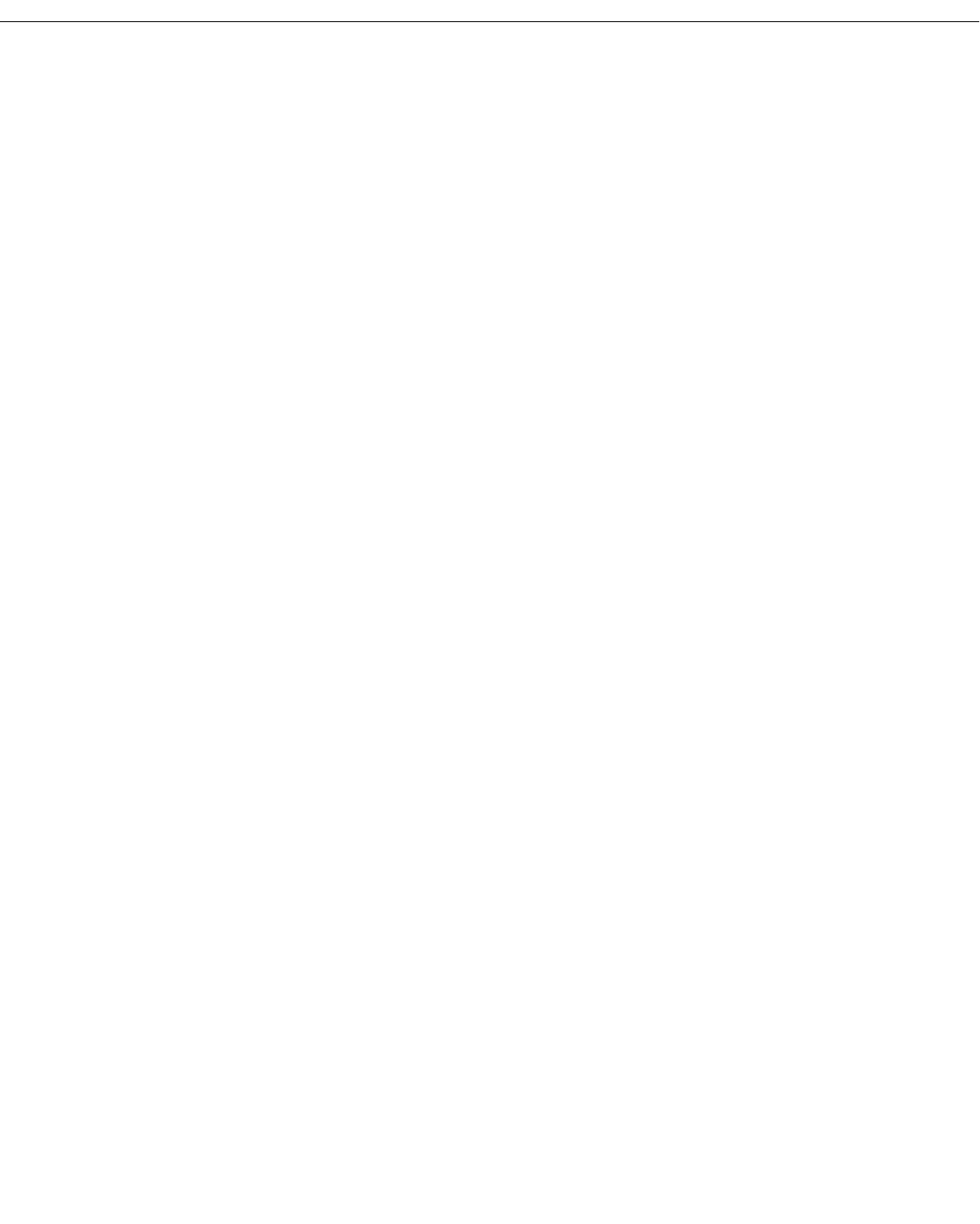
Secure Switch Access
Page 8-5
Create
This option allows you to create a new filter in the secure access database. The following is a
sample display:
Create Filter
------------------
Enter Filter Name:
Enter IP Address ( [a.b.c.d] ) :
Enter MAC Address ( [XXYYZZ: AABBCC] ) :
Is this MAC in Canonical or Non-Canonical (C or N) [C] :
Enter Slot :
Enter Port :
After you have created a filter, the information is automatically saved in the secure access
database, and the secdefine submenu re-displays. To review your new configuration, simply
select the list (l) option. Descriptions of the fields are as follows:
Enter Filter Name: The name of the new filter. The name is required and must be at least one
character long and no more than 25 characters.
Enter IP Address ( [a.b.c.d] ): The allowed IP address. The address must be in the displayed
format ( [a.b.c.d] ). If you enter a value here, the user may access the switch only from this IP
address. If you leave this field blank, a value of ANY will display in the secure access list,
allowing access to the switch from any IP address.
Enter MAC Address ( ( [XXYYZZ: AABBCC] )): The allowed MAC address. The address must be in
the displayed format (( [XXYYZZ: AABBCC] ) ). If you enter a value here, a user may access the
switch only from this source MAC address. If you leave this field blank, a value of ANY will
display in the secure access list, allowing this user access to the switch from any MAC address.
Is this MAC in Canonical or Noncanonical (C or N) [C] : The format of the specified MAC address.
Typically, ethernet MAC addresses are in canonical format while token ring and addresses are
in noncanonical format. The default is canonical (C). This parameter is not required.
Enter Slot: The module on the switch receiving data from the specified IP or MAC address. If
you leave this field blank, a value of ANY will display in the secure access list, allowing data
from the specified IP or MAC address to be sent through any module on the switch.
Enter Port: The port on the module receiving data from the specified IP or MAC address. If you
enter a value here, you should also specify a slot in the above field. If you leave this field
blank, a value of ANY will display in the secure access list, allowing data from the specified IP
or MAC address to be sent through any port on the module (if one is specified) or on the
switch (if no slot is specified).
Delete
This option allows you to delete a filter from the secure access list. The screen displays simi-
lar to the following:
Delete Filter
------------------
Enter Filter Name:
If you enter a filter name here, that filter will be immediately deleted from the secure access
database.


















