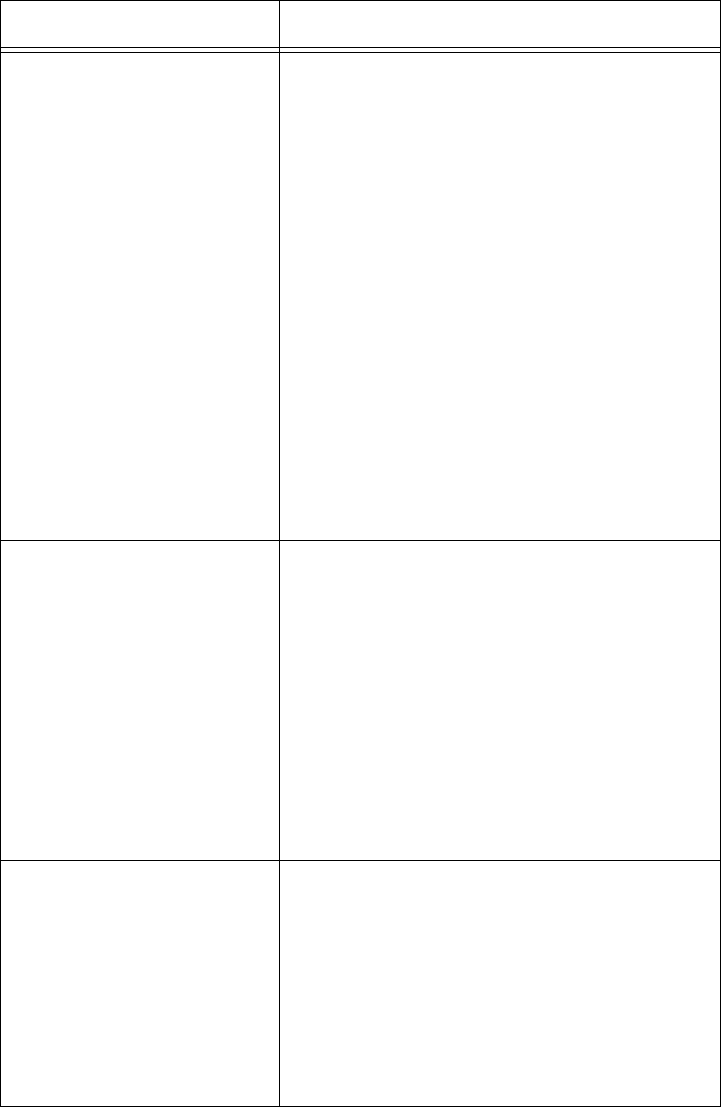
Chapter 4: Configuring the Radios
104
Power Output Level* Set the transmitted power level:
Maximum (63 mW): Sets the output power
to the highest level supported by the radio.
Medium (32 mW): Sets the output power to
3 dB lower than the highest level
supported by the radio.
Low (16 mW): Sets the output power to a
level higher than the minimum level
supported by the radio.
Minimum (2 mW): Sets the output power to
the lowest level supported by the radio.
Lowering the power output level reduces
the radio coverage for this area and
reduces the range for this radio.
Enable Medium
Reservation
Determines if you want to set a reservation
threshold.
Check this check box to set a threshold
value. Click Submit Changes, and the
Reservation Threshold parameter
appears.
If you clear this check box, you may
improve network response time in
installations that usually send very small
frames or that have no hidden stations.
Reservation Threshold Appears only if the Enable Medium
Reservation parameter is checked.
If you enable medium reservation, you
need to set a threshold value, which is the
largest data frame that can be transmitted
without reserving air time. Air time is
normally reserved to help prevent
collisions with other transmitters.
Table 31. 802.11g Radio Advanced Parameter Descriptions (Continued)
Parameter Description


















