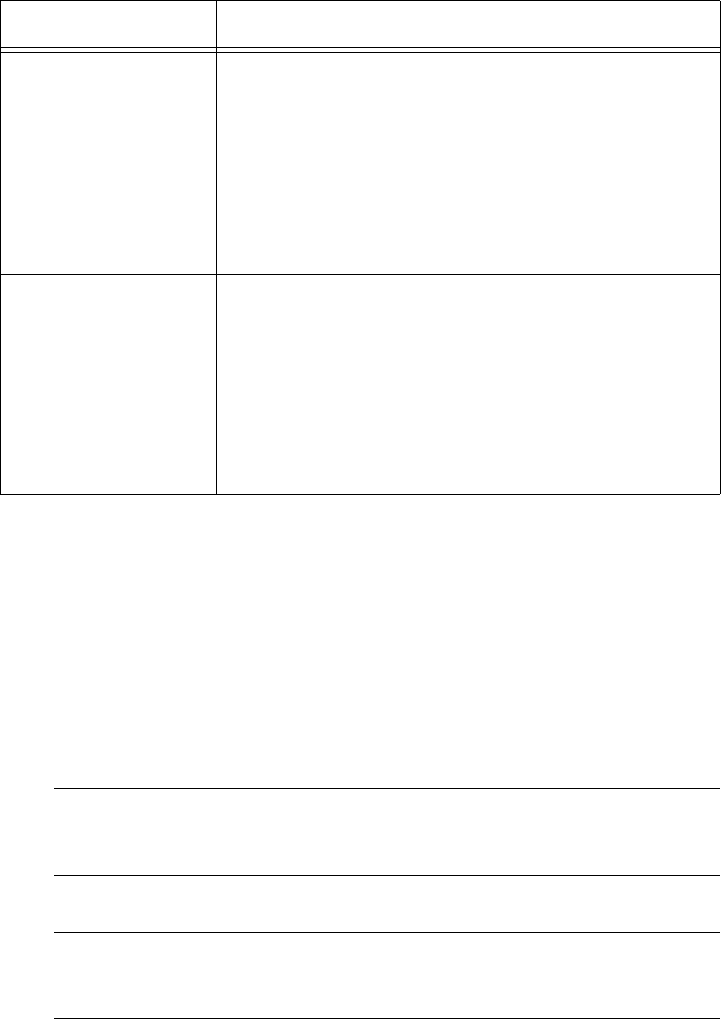
AT-WA7500 and AT-WA7501 Installation and User’s Guide
67
Configuring the
Access Point as a
DHCP Client
You can use a DHCP server to automatically assign an IP address and
other TCP/IP settings to your access point; that is, the access point can
act as a DHCP client.
A DHCP client accepts offers from DHCP or BOOTP servers. Preference
is given to DHCP servers. If a BOOTP reply is received before a DHCP
offer, the access point waits 4 seconds. If a DHCP offer is received within
the 4 seconds, the DHCP offer is used and the BOOTP reply is ignored.
(BOOTP offers are treated like infinite DHCP leases.)
Note
You cannot configure the access point as both a DHCP server and a
DHCP client.
Note
If you are using the embedded authentication server feature, do not
configure the access point as a DHCP client.
DNS Suffix 1 Enter a domain name suffix that will be appended
to DNS names that cannot be resolved. If the
access point is a DHCP server, this is the only
DNS suffix that is delivered to DHCP clients.
For example, enter a suffix of UVW.COM. When
you try to resolve ABC, the DNS will look for
ABC.UVW.COM.
DNS Suffix 2 Enter a domain name suffix that will be appended
to DNS names that cannot be resolved either by
themselves or using DNS suffix 1.
For example, enter a suffix of XYZ.COM. When
you try to resolve ABC, the DNS will first look for
ABC.UVW.COM and then it will look for
ABC.XYZ.COM.
Table 13. TCP/IP Settings Descriptions (Continued)
Parameter Explanation


















