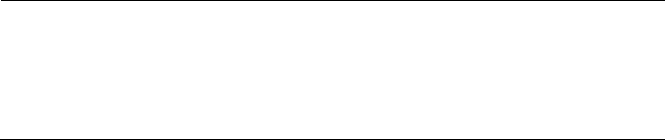
Chapter 1: Getting Started
42
IP Address - A unique IP address.
IP Subnet Mask - The subnet mask that matches the
other devices in your network.
IP Router (Gateway) - If the access point will
communicate with devices on another subnet, enter
the address of the router that will forward frames.
Or, if you are using a DHCP server to automatically assign an IP
address to your access point, configure these parameters in the TCP/
IP Settings menu:
DHCP Mode - Set to <Use DHCP if IP Address is
Zero>.
DHCP Server Name - The name of the DHCP server
that the access point is to access for automatic
address assignment. If no server name is specified,
the access point responds to offers from any server.
9. Press Esc to return to the Access Point Configuration menu.
10. Choose Save Configuration.
11. Choose Reboot.
When the access point is done rebooting, you are ready to install the
access point in your network. See Chapter 2, “Installing the Access
Points” on page 49.
Using a Web
Browser
Interface
After you have set the initial IP address, you can configure, manage, and
troubleshoot the access point from a remote location using a web browser
interface. The web browser interface has been tested using Internet
Explorer. Remotely accessing the access point using other browsers may
provide unpredictable results. When using the web browser interface,
keep the following points in mind:
Your session terminates if you do not use it for 15 minutes.
Command Console mode is not available.
Note
If you access the Internet using a proxy server, you must add the IP
address of the access point to your Exceptions list. The Exceptions
list contains the addresses that you do not want to use with a proxy
server.


















