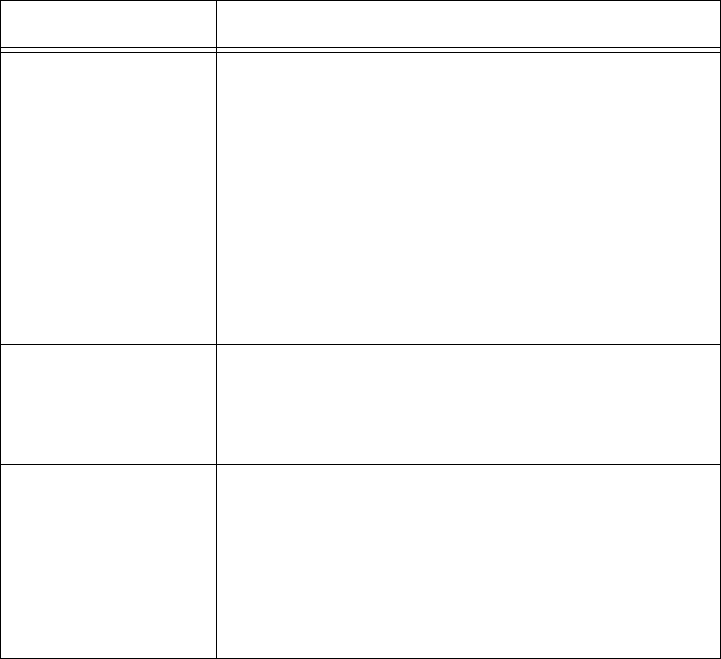
Chapter 4: Configuring the Radios
126
Configuring
802.11a Radio
Inbound Filters
When configuring a master radio, you can filter different types of wireless
traffic that it may receive. You may want to use this feature by itself or with
an access control list (ACL) to help secure your network. If you clear all
the check boxes, the radio cannot communicate with any other radios.
You check the Allow IAPP check box so the access point can
communicate with other access points and participate in the spanning
tree.
You can use this feature to form a secure wireless hop. Clear all check
boxes, except for the Allow IAPP check box.
Or you may want to use this feature in a terminal emulation environment
when you know the end devices are sending only UDP Plus or Wireless
Transport Protocol (WTP) frames. Check the Allow UDP Plus check box
or the Allow Wireless Transport Protocol check box and clear all other
check boxes (except the Allow IAPP check box). The access point master
radio will only accept the UDP Plus or WTP frames and discard all other
frames, which can make a more secure network.
Disallow SSID
(Network Name) of
‘ANY’
(Master radio only)
Determines if end devices that have their SSID
(Network Name) set to ANY or are left blank can
associate with this access point.
Clear this check box to allow these end devices
to associate with this access point. Although this
setting is 802.11 compliant, it is not very secure.
Check this check box to prevent end devices with
an SSID of ANY or are left blank from associating
with this access point.
Beacon Period Specifies how often the access point sends out a
beacon frame. This rate is in TU. (A TU is 1024
ms and is often considered to be equivalent to 1
ms.)
DTIM Period Specifies the number of beacon periods to skip
before including a DTIM (delivery traffic indication
message) in a beacon frame.
Setting a higher DTIM period may conserve
battery life in an end device, but it may increase
response time.
Table 39. 802.11a Radio Advanced Parameter Descriptions (Continued)
Parameter Description


















